UltraViewer Pro – The Professional Remote Desktop Solution
In today’s digital world, remote desktop software is essential for professionals, freelancers, and IT support teams. UltraViewer Pro (also known as UltraViewer Professional) is a premium remote desktop solution designed to meet the needs of users who require reliable, secure, and efficient remote access.
As one of the three paid license plans of UltraViewer, UltraViewer Pro offers advanced features beyond the UltraViewer Lite version, making it a perfect choice for professionals who need enhanced functionality without requiring the full-featured premium solution of UltraViewer Premium.
In this article, we will explore what UltraViewer Pro is, who it is for, its key features, and how to purchase and activate it.
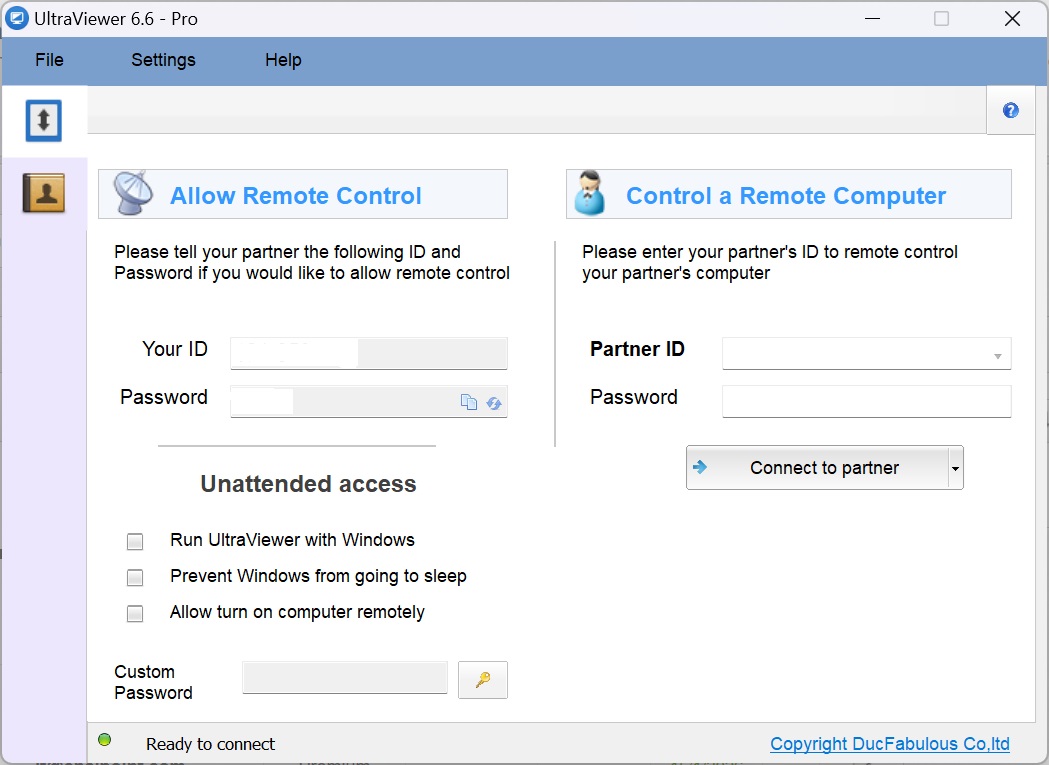
Who Should Use UltraViewer Pro?
UltraViewer Pro is designed for individuals and professionals who need secure and efficient remote access for work and support purposes. It is ideal for:
- Freelancers & Remote Workers – Access your office computer from anywhere.
- IT Support Specialists – Provide remote assistance to clients and colleagues.
- Technical Support Teams – Manage multiple client computers efficiently.
- Small & Medium Businesses – Enable employees to work remotely without interruptions.
- Customer Support Services – Offer professional helpdesk and troubleshooting remotely.
If you require a reliable, secure, and ad-free remote desktop experience with additional professional features, UltraViewer Pro is the right choice.
Key Features of UltraViewer Pro
UltraViewer Pro includes all the features of UltraViewer Lite with additional professional remote support tools. Here’s a breakdown of what you get with this license:
1. Standard Features (Included from UltraViewer Lite)
UltraViewer Pro provides all the core functionalities that make UltraViewer a powerful remote desktop tool:
Number of Users and Devices Licensed
- 1 user, 3 devices – You can install UltraViewer Pro on up to three devices.
- However, only one device can be used to initiate a remote session at a time.
Concurrent Remote Sessions
- Supports 1 active remote session at a time.
- If you need unlimited concurrent sessions, consider upgrading to UltraViewer Premium.
Unlimited Remote Endpoints
- Connect to an unlimited number of remote devices per month.
Send Large Files
- Transfer files up to 4GB per file, ensuring smooth workflow without size limitations.
No Ads
- Enjoy an ad-free experience for uninterrupted remote work.
Prevent Windows from Sleeping
- Keeps the remote computer awake, preventing disconnections during important tasks.
Allow Wakeup Computer Remotely
- Wake up a sleeping to ensure access anytime.
4K Screen Resolution Support
- Works perfectly on high-resolution displays, providing a clear and sharp remote desktop experience.
2. Advanced Features for Professional Remote Support
In addition to the standard features, UltraViewer Pro provides enhanced tools designed for IT professionals and businesses:
Address Book – Unlimited Remote Device Management
- Manage an unlimited number of remote computers efficiently.
- Save and organize client and business devices for quick access.
PC Sound – Listen to Remote PC Audio
- Allows you to hear the sound of the remote computer.
- Useful for tasks like troubleshooting, remote video editing, and audio editing.
These additional features make UltraViewer Pro an ideal solution for professional remote support and IT service providers.
How to Purchase and Activate UltraViewer Pro
Pricing Information
- UltraViewer Pro costs $71.88 per year for 1 user and 3 devices.
- This plan offers a balance of affordability and functionality for professional users.
Step-by-Step Purchase Process
1. Visit the Official UltraViewer Pricing Page: Go to UltraViewer Pricing.
2. Select "UltraViewer Pro": Click "Order Now" to proceed with the purchase.
3. Choose a Payment Method
- Credit/Debit Card
- Bank Transfer
- Digital Currency (Bitcoin, etc.)
4. Receive Your Activation Email: Once payment is confirmed, you will receive an email with instructions on how to activate and install UltraViewer Pro.
5. Activate Your UltraViewer Pro License: Follow the steps provided in the email to install and activate your license key.
With these simple steps, you can start using UltraViewer Pro immediately for secure and professional remote access.
Why Choose UltraViewer Pro Over Other Remote Desktop Software?
There are many remote desktop software options available, but UltraViewer Pro stands out due to its affordable pricing, professional features, and unlimited remote device access. Here’s why UltraViewer Pro is a great choice:
✔️ Affordable Pricing – Offers premium features at a lower cost compared to competitors.
✔️ Unlimited Remote Endpoints – No restrictions on the number of devices you can access.
✔️ Ad-Free Experience – Work without distractions from ads.
✔️ File Transfer Up to 4GB – Faster and more convenient file sharing.
✔️ Advanced Remote Support Features – Address book and PC sound transmission provide a better user experience.
For businesses, freelancers, and IT professionals looking for a cost-effective, powerful, and professional remote desktop solution, UltraViewer Pro is the perfect choice.
Conclusion
UltraViewer Pro is a professional remote desktop solution designed for freelancers, IT support specialists, and businesses that require secure and efficient remote access.
With features like unlimited remote endpoints, ad-free experience, PC sound transmission, and address book management, UltraViewer Pro stands out as a powerful alternative to expensive remote desktop software.
Ready to get started? Purchase UltraViewer Pro today and take your remote access capabilities to the next level!











Write comments (Cancel Reply)