UltraViewer - The Best Free Alternative To Teamviewer 2026
Tired of expensive and restrictive remote desktop software? Discover UltraViewer - The Best Free Alternative to TeamViewer! UltraViewer has quickly become the go-to choice for millions of users worldwide, offering an unbeatable combination of reliability, performance, and zero cost.
Why UltraViewer is the Best Free Alternative to TeamViewer
1. Completely Free for All Users
As you know, TeamViewer is a good software for remote control/ remote computer access. But it's not free; if you use it many times, you may get a TeamViewer commercial use detected or suspected announcement every time you try to connect. In that case you need to decide to purchase a license to use it more. You can take a look at another good, convenient and free alternative to Teamviewer – UltraViewer.
One of the standout features of UltraViewer is that it is entirely free to use, without any hidden charges or restrictions. Whether you're an individual user, a small business, or a commercial entity, UltraViewer allows unlimited use for personal or business purposes. Unlike TeamViewer, which can flag commercial usage and force you to purchase a license, UltraViewer provides a truly free experience with no interruptions.
2. Unlimited Connections and Sessions
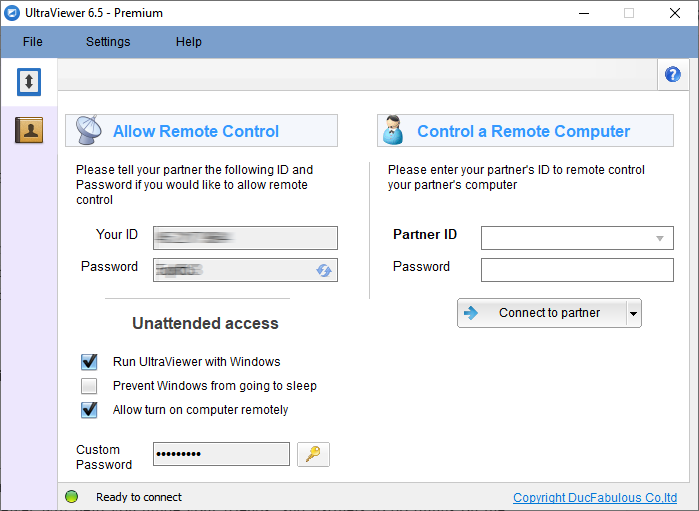
With UltraViewer, you can connect to as many devices as needed, without time limits or unexpected disconnections. There are no pop-up notifications requesting you to buy a license, ensuring uninterrupted access at all times. Whether you’re managing a few devices or a large network, UltraViewer ensures seamless control.
3. Key Features of UltraViewer
- Instant Remote Access: Easily access and control any computer remotely with just a few clicks.
- Fast and Stable Connection: Enjoy smooth and stable remote access with high-speed connections.
- Unlimited Device Connections: Control multiple devices simultaneously with no limit on the number of connections.
- Secure File Sharing: Transfer files safely and quickly between devices.
- Professional Chat Feature: Communicate effectively with an intuitive chat feature during remote sessions.
- User-Friendly Interface: A clean, simple, and easy-to-navigate interface suitable for both beginners and advanced users.
- Full Compatibility with Windows: UltraViewer supports all versions of Windows, making it an ideal solution for most users.
- High Security: UltraViewer ensures your remote control sessions are secure with encrypted connections, giving you peace of mind.
Affordable Paid Plans for Advanced Features
While UltraViewer is completely free, it offers highly affordable paid plans for those who need advanced features, providing excellent value for users compared to other remote access software like TeamViewer. Here’s a breakdown of how UltraViewer's pricing stacks up against TeamViewer:
| Feature | UltraViewer (Free) | UltraViewer (Paid for user) | TeamViewer (Free) | TeamViewer (Paid for user) |
|---|---|---|---|---|
| Cost | Free for Personal & Commercial Use | From $47.88 USD/year for 1 user | Free for Personal Use Only | From $298.80 USD/year for 1 user |
| Concurrent Sessions (minimum guarantee during rush hour) | 1 | Unlimited for Premium | 1 | 3 sessions for Single User plan |
| Session Time Limit | No time limit | No time limit | Limited time (if suspected commercial use) | No time limit |
| Remote Endpoints | Unlimited | Unlimited for Pro & Premium | Limited (3 devices for personal use) | Unlimited |
| Remote Wake-Up | No | Yes | No | Yes |
| Send Large Files | No | Yes | No | Yes |
| Quick Support | No | Yes | No | Yes |
| Connection Speed | Standard | High-speed control (Premium) | Standard | High-speed control |
| Device Management | Unlimited | Unlimited for Pro & Premium | Limited (3 devices for personal use) | Limited (3 - 200 devices) |
| Pricing (for Business Use) | N/A | From $47.88 USD/year for 1 user | N/A | From $610.8 USD/year for 1 User |
| License Type | Personal & Commercial Use | Personal & Business Use | Personal Use Only | Business Use Only |
- UltraViewer offers its UltraViewer Lite plan for just $47.88 USD per user per year. This plan provides essential features such as remote wake-up capabilities and the ability to send large files, which are often critical for many remote support tasks. In comparison, TeamViewer’s equivalent plan, TeamViewer Single User, costs a staggering $298.80 USD per user per year, offering much less flexibility at a significantly higher price point.
- UltraViewer's Premium plan, which is priced at just $95.88 USD per user per year, offers almost all the essential and advanced features needed for professional remote support. These include unlimited concurrent remote sessions and endpoints, the ability to manage an unlimited number of computers, high-speed control, Quick Support features, and more. On the other hand, TeamViewer’s comparable plan, TeamViewer Business, costs $610.80 USD per user per year. Despite this hefty price, it only allows for 3 concurrent sessions at a time, limiting the user’s ability to provide comprehensive support to multiple clients simultaneously.
- Even TeamViewer’s group licenses, such as the TeamViewer Premium ($1,234.80 per year for 15 users) and TeamViewer Corporate ($2,483.80 per year), come with restrictions on concurrent connections, which makes them less efficient for teams needing full access. Despite paying for a multi-user plan, only one user can control remote sessions at a time, leaving others unable to assist.
You also find detailed information on TeamViewer pricing and its different licensing plans to suit your needs.
Why Choose UltraViewer?
UltraViewer is the best free alternative to TeamViewer because it provides all the essential features without the restrictions and high costs. Whether you need to access computers for personal use or manage a remote team, UltraViewer has you covered with a truly free version and affordable paid plans for extra functionality.
Get Started with UltraViewer Today
Ready to experience the best free remote desktop solution? Download UltraViewer now and start enjoying seamless remote access without limitations.
Download UltraViewer for Free Now!
Experience the ultimate in flexibility, security, and ease of use with UltraViewer – your go-to solution for remote desktop control!
FAQ
1. Is TeamViewer Free?
TeamViewer not free at all, if you use it many times, you may got a commercial use detected or suspected announcement everytime you try to connect. You can take a look at another good, convenient and free alternative to Teamviewer, UltraViewer.
2. Are there free TeamViewer alternatives?
Yes, UltraViewer is the best free alternative to TeamViewer, offering unlimited remote sessions and no time limits for both personal and commercial use. Other free alternatives are also available, and you can explore the top 5 best free TeamViewer alternatives for more options.












You really cannot call it the best alternative to Teamviewer yet until your program also supports Mac computers.TeamViewer allows remote connections to both Windows and Apple computers.So, maybe you should say you are the best alternative to TeamViewer if one only uses and connects to Windows computers.You are correct that TeamViewer stopped using only the MAC address. They changed it to where it records your Windows-generated Hard Drive ID Number and Windows-generated User Account SID number.
Reply