How To Fix TeamViewer Commercial Use Detected Quickly And Easily
If you’ve encountered the “TeamViewer commercial use detected” warning, this guide will help you understand why it happens and how to fix it effectively. Discover practical solutions to bypass restrictions and explore the best free alternative to TeamViewer.
Why TeamViewer Detects Commercial Use
TeamViewer is a commercial software application that offers free usage for personal users only. However, TeamViewer’s system sometimes flags personal users as commercial users based on usage patterns, such as frequent use, IP addresses, or other factors. This can be frustrating, especially if you’re certain that your usage is non-commercial.
Message You May See:
As you're using TeamViewer to support friends or family, you might suddenly encounter an unexpected message: 'Your license limits the maximum session duration to a partner, immediate reconnects are blocked. Please try later or upgrade your license. Connections to this partner will be blocked until {a time}.' This is often the first sign of an issue that can arise even when you’re using TeamViewer as usual to help others.
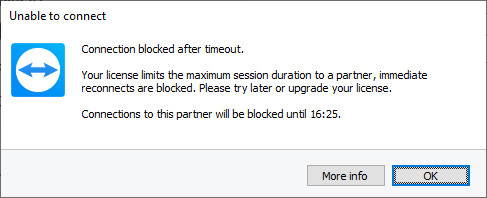
If you’ve been flagged for suspected commercial use, you might see the following message:
“We are sorry for the interruption. Unfortunately, we will have to limit your usage of TeamViewer because the usage pattern suggests that you have been supporting others professionally. To continue using TeamViewer, please subscribe to a license plan.”
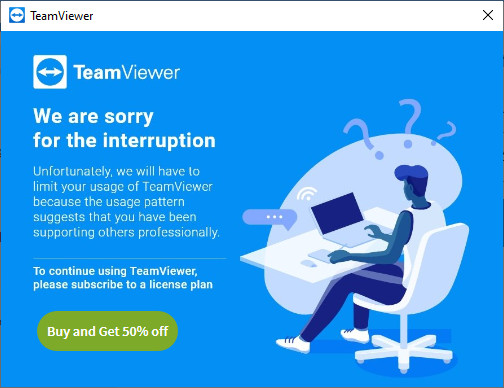
"We are sorry for the interruption. Unfortunately, we will have to limit your usage of TeamViewer because the usage pattern suggests that you have been supporting others professionally.
To continue using Teamviewer, please subscribe to a license plan"
Below are common reasons this message may appear:
-
Supporting Clients or Customers: If you use TeamViewer frequently to assist clients or for work-related purposes, even if unpaid, TeamViewer’s system may flag this as commercial usage.
-
Receiving Payment for Support: Using TeamViewer to provide technical support or assistance in exchange for payment is considered commercial use and will almost always result in a restriction.
-
Frequent or High-Volume Use: Using TeamViewer with a high frequency, especially to connect to multiple devices, may also trigger commercial use detection.
-
Corporate or Business Use: TeamViewer is free for personal use but requires a paid license for businesses or organizational use. Using it in a company setting will trigger restrictions.
Solutions to Fix TeamViewer Commercial Use Detected
In the past, some users tried to bypass this restriction by changing their computer’s MAC address, uninstalling TeamViewer, or deleting certain folders. However, these methods are outdated and generally no longer work with TeamViewer’s updated systems. Attempting these may not be effective and can be a waste of time.
If you continue facing this issue, here are some recommended approaches:
-
Uninstall and Reinstall TeamViewer: Sometimes, simply uninstalling and reinstalling TeamViewer can help reset usage settings, especially if the issue is due to past connection data. Remember to delete any leftover TeamViewer folders after uninstalling.
-
Submit a Reset Request to TeamViewer and Contact Support: TeamViewer provides a reset form for personal users who have been incorrectly flagged. Fill out the request form on TeamViewer’s support page, explaining that you’re a personal user. You may need to wait for a response, but it’s a reliable way to remove restrictions.
-
Limit Your TeamViewer Connections: If you’ve been using TeamViewer to connect with a high frequency, try limiting your sessions and only connecting to a select few devices to reduce the likelihood of being flagged.
-
Consider Alternative Software: If you find that restrictions are persistent, even after troubleshooting, it might be time to consider a TeamViewer alternative.
Tips to Prevent "TeamViewer Commercial Use Detected" Issues
To avoid being flagged by TeamViewer in the future, follow these best practices:
- Use TeamViewer Only for Personal Support: Stick to helping friends or family members with technical issues to avoid being classified as a commercial user.
- Limit the Frequency of Connections: Avoid connecting to multiple devices repeatedly within a short timeframe.
- Connect to a Small Number of Devices: Keep your device list manageable to avoid being flagged for frequent or high-volume usage.
UltraViewer: The Best Free Alternative to TeamViewer
If TeamViewer’s restrictions are too limiting or if you need a more budget-friendly option, UltraViewer may be the ideal free alternative to TeamViewer.
What is UltraViewer?
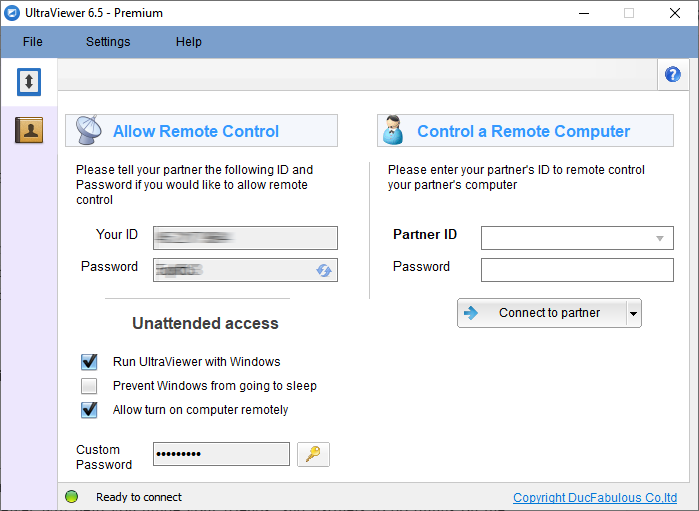
UltraViewer is a remote desktop software similar to TeamViewer that allows users to connect to and control remote devices. Unlike TeamViewer, UltraViewer offers free access for both personal and commercial use, making it an excellent alternative for users who want flexibility without high costs.
Why Choose UltraViewer?
Here are some key advantages of UltraViewer compared to TeamViewer:
- Free for All Use: UltraViewer is free for both personal and professional purposes, eliminating the need to purchase a commercial license.
- No Connection Restrictions: UltraViewer does not display commercial use warnings, allowing you to connect without interruptions or time limits.
- Unlimited Usage: Enjoy unrestricted session time and the ability to manage unlimited remote connections.
- Affordable Licensing Options: If you choose to upgrade, UltraViewer’s licensing fees are more affordable than TeamViewer, making it ideal for small businesses and individuals.
- Easy to Install and Use: UltraViewer’s interface is user-friendly and intuitive, making setup and operation simple even for beginners.
If you only need remote access occasionally or for basic personal use, consider UltraViewer. UltraViewer offers similar features to TeamViewer and is entirely free for personal users. This option can be an effective solution without the high costs associated with a TeamViewer commercial license, which can be as high as $749 for a single-user license in the United States.
Switching to UltraViewer may help you avoid issues related to commercial usage detection altogether, and you can still enjoy essential remote desktop functionality without any interruptions.
While TeamViewer is a powerful tool, the commercial use restriction can be inconvenient for personal users. Although there are some tricks to bypass TeamViewer commercial use detected, submitting a reset request or switching to an alternative like UltraViewer are more reliable solutions that can help you regain access to remote support without the cost of a commercial license. Download here for free!!












Blocked because commercial usr suspectedHelp me for this maseg to use the android program
Reply