UltraViewer Premium – The Best Remote Desktop Software for Individuals and Small Businesses
Remote desktop software has become an essential tool for businesses, freelancers, and individuals who need seamless access to computers from anywhere in the world. Whether you're providing IT support, managing a team remotely, or simply accessing your home PC while traveling, a reliable remote desktop solution is crucial.
Many users rely on TeamViewer and AnyDesk, but these platforms often come with high subscription fees, connection limitations, and strict licensing policies. This is where UltraViewer Premium shines—offering a cost-effective, professional-grade alternative without sacrificing performance or security.
In this article, we will explore the top reasons why UltraViewer Premium is the best remote desktop software for individuals and small businesses. We'll also provide detailed feature breakdowns, pricing comparisons, and a step-by-step guide on how to get started.
1. What is UltraViewer Premium?
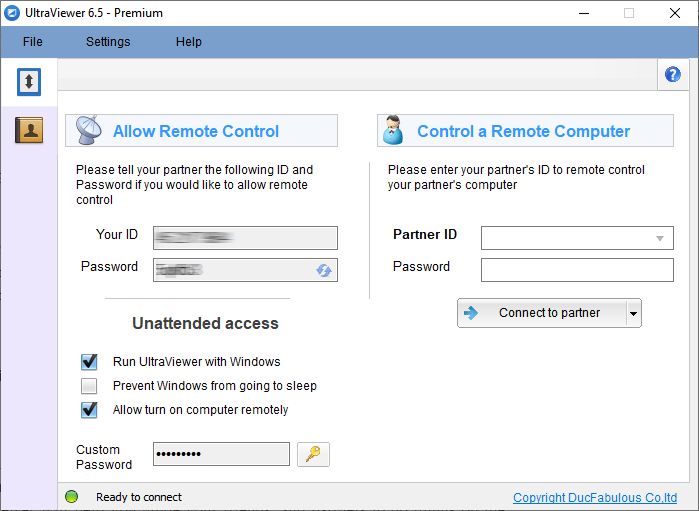
1.1. UltraViewer Premium vs. Free Version
UltraViewer is a powerful remote desktop software designed for both personal and business use. While the free version offers basic remote control features, the Premium version unlocks advanced tools for seamless, high-performance remote access.
With UltraViewer Premium, users gain access to unlimited sessions, faster connections, and professional-grade security features, making it ideal for IT professionals, freelancers, and small businesses needing efficient remote support.
1.2. Who Should Use UltraViewer Premium?
UltraViewer Premium is a versatile tool that caters to various user groups, including:
- Freelancers & IT Support Specialists – Provide instant troubleshooting and support to multiple clients without restrictions.
- Small Business Owners – Manage office computers remotely, reducing IT maintenance costs.
- Remote Workers & Teams – Seamlessly access office desktops and work from anywhere.
- Educators & Trainers – Conduct online training by remotely assisting students or employees.
With affordable pricing and unlimited connections, UltraViewer Premium is an excellent investment for anyone needing a powerful yet budget-friendly remote desktop solution.
2. Key Features of UltraViewer Premium
2.1. Unlimited Concurrent Remote Sessions
Unlike other remote desktop solutions that restrict the number of simultaneous connections, UltraViewer Premium allows unlimited concurrent remote sessions. This means you can support multiple clients at the same time, improving efficiency and productivity.
For IT professionals, this feature is a game-changer as it enables multi-tasking across different systems without interruptions or additional licensing costs.
2.2. Unlimited Remote Endpoints
Many remote desktop tools impose monthly limits on remote connections. UltraViewer Premium, however, provides unlimited remote endpoints, allowing you to connect to as many devices as needed without extra fees.
This makes it ideal for businesses managing multiple office locations, IT departments, and customer support teams who need consistent access to client devices.
2.3. Custom Client with Branding
For businesses offering remote support services, maintaining a professional brand image is crucial. UltraViewer Premium allows users to customize the client interface with their own company logo, reinforcing brand identity while providing remote assistance.
This feature is particularly useful for IT support companies, MSPs (Managed Service Providers), and consultants looking to deliver a seamless and branded remote support experience.
2.4. Faster FPS & Optimized Connection Routes
One of the biggest complaints with free remote desktop software is laggy performance and slow response times. UltraViewer Premium enhances the experience with:
- Higher Frames Per Second (FPS) for smoother mouse movements and real-time interactions.
- Optimized connection routing to improve response speed, even on low-bandwidth networks.
This makes UltraViewer Premium ideal for users who need fast, high-performance remote access, such as designers, developers, and IT technicians.
2.5. Remote Session Recording
UltraViewer Premium includes a built-in session recording feature, allowing users to:
- Record remote control sessions for training, security, and compliance purposes.
- Review past sessions to analyze support interactions or technical troubleshooting.
- Provide recorded tutorials for employees and customers.
This feature is perfect for training new hires, documenting IT support tasks, and ensuring quality assurance in customer service.
2.6. Address Book for Managing Multiple Devices
With UltraViewer Premium, users can store an unlimited list of client devices for quick and efficient remote access. This is extremely beneficial for:
- IT professionals managing a large number of customer systems.
- Businesses with multiple office locations that require remote access.
- Customer support teams providing regular assistance to clients.
With an organized address book, switching between client devices becomes effortless, reducing response time and improving workflow.
2.7. Additional Features
- PC Sound Streaming – Listen to remote audio in real time for enhanced troubleshooting.
- Large File Transfers – Send files up to 8GB during remote sessions.
- No Advertisements – Enjoy an ad-free experience with no distractions.
- Prevent Windows from Sleeping – Keep remote computers awake and accessible.
- Wake-Up Remote Computers – Turn on remote devices using Wake-on-LAN technology.
- Support for 4K Resolutions – Provides high-quality remote access for modern displays.
3. UltraViewer Premium Pricing: The Smart & Affordable Choice for Small Businesses
Looking for a cost-effective yet powerful remote access solution? UltraViewer Premium delivers unlimited concurrent sessions, unlimited device management, and all premium features at a price that’s unbeatable.
Just $95.88 per license/user per year – a fraction of what competitors charge!
To highlight the cost-effectiveness of UltraViewer Premium, let's compare it with AnyDesk and TeamViewer, two of the most well-known remote desktop software providers:
| Software | Price (Per Year) | Key Limitations |
|---|---|---|
| UltraViewer Premium | $95.88 per license | Unlimited concurrent sessions & devices |
| AnyDesk (Solo Plan) | $238.80 per year | Limited devices & sessions |
| TeamViewer (Remote Access) | $298.80 per year | Limited devices & sessions |
3.1. How Does UltraViewer Premium Compare?
✅ More Affordable than AnyDesk
- UltraViewer Premium is 2.5x cheaper than AnyDesk’s Solo Plan ($238.80/year).
- AnyDesk Solo Plan limits you to just 1 concurrent session and 100 managed devices, while UltraViewer Premium offers unlimited sessions and device management at no extra cost.
✅ 3x More Cost-Effective than TeamViewer
- UltraViewer Premium costs 3x less than TeamViewer Remote Access ($298.80/year).
- TeamViewer Remote Access limits you to 3 concurrent sessions and just 3 managed devices—UltraViewer Premium removes these restrictions entirely.
You may also find this helpful: TeamViewer License Price & Anydesk License Price
3.2. Why Choose UltraViewer Premium?
- All Premium Features Included—No Extra Fees
Unlike AnyDesk and TeamViewer, which charge extra for branding, multi-session support, and file transfers, UltraViewer Premium provides everything at one simple price.
- Designed for Small Businesses & IT Professionals
Startups, freelancers, and IT teams get enterprise-level features without breaking the bank.
- No Long-Term Contracts
Enjoy flexibility with an affordable yearly subscription—no hidden fees, no commitments.
Let's Upgrade to UltraViewer Premium today and maximize your savings!
4. How to Purchase and Activate UltraViewer Premium
Getting started with UltraViewer Premium is quick and easy:
Step 1: Visit the Official Pricing Page
Go to the UltraViewer Pricing Page to view available plans.
Step 2: Select "Order Now"
Click the "Order Now" button under the UltraViewer Premium column.
Step 3: Complete Payment
Choose your preferred payment method:
- Credit/Debit Card
- Bank Transfer
- Digital Currency (Bitcoin, etc.)
Step 4: Receive Your License Key
Once payment is confirmed, you will receive a license key via email to activate your UltraViewer Premium account.
Conclusion: Is UltraViewer Premium Worth It?
If you're looking for an affordable, feature-rich, and reliable remote desktop software, UltraViewer Premium is the perfect choice. It offers:
- Unlimited connections and sessions at a fraction of the cost of competitors.
- Fast, secure, and lag-free remote access for IT professionals, businesses, and freelancers.
- Advanced features like remote recording, branding, and file transfers for a professional experience.
With a one-time yearly fee of just $95.88, UltraViewer Premium is the best remote desktop software for individuals and small businesses.
👉 Get started today! Purchase UltraViewer Premium Now











Write comments (Cancel Reply)