How to create a version of Quick Support with its own logo
Do you want a Quick Support version with your own logo to give your partners and brand positioning? Let's find out in the next article with UltraViewer.
What is the Quick Support version with its own logo?
UltraViewer is a specialist software that allows you to connect to and operate computers remotely. With UltraViewer, you can help dozens or hundreds of clients every day, no matter where you are.
UltraViewer currently supports two versions. The first version is the full UltraViewer version, with a familiar interface that enables you to control another computer or be controlled by others. The second version is a shortened version called Quick Support, which has its own logo and is intended for specialized users who are managed and supported by others.
If your firm provides computer repair, and software sales, and often needs to support clients, the Quick Support service is a must-have. Quick Assistance not only helps consumers obtain support quicker, but it also makes your company look more professional and quickly stamps your brand in the minds of clients.
To utilize this feature, please register for an UltraViewer Premium account and then follow these instructions:
Step 1: Go to https://console.ultraviewer.net/quick-support.html?lang=en.
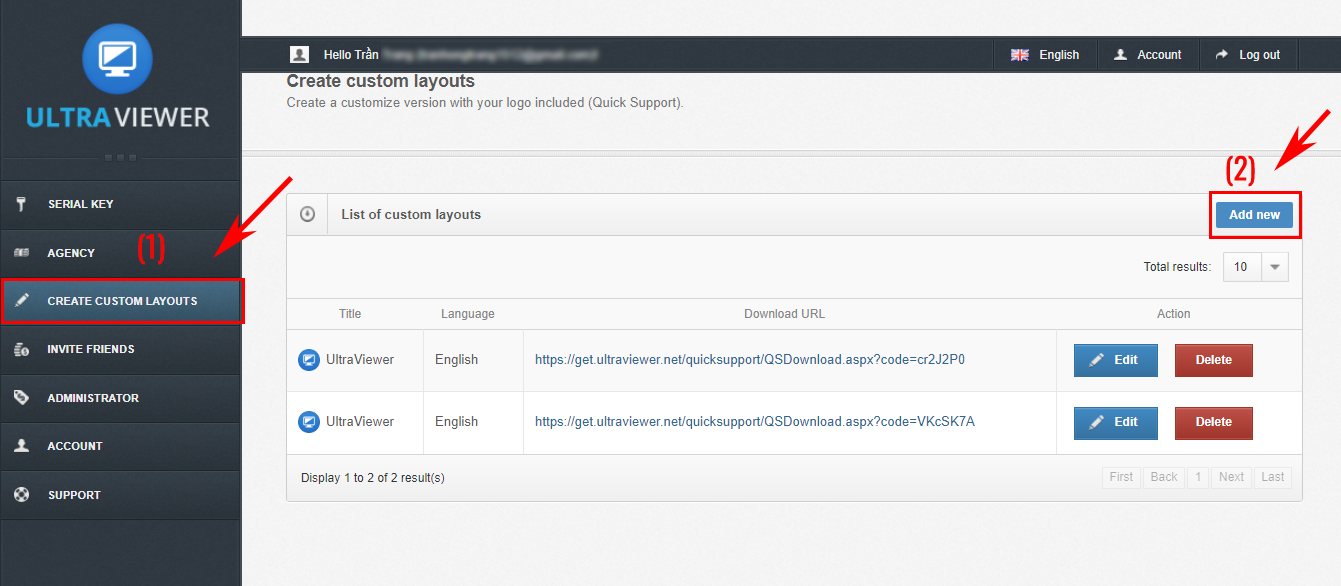
Step 2: Select New > Optionally change the contents > Create a new Quick Support version
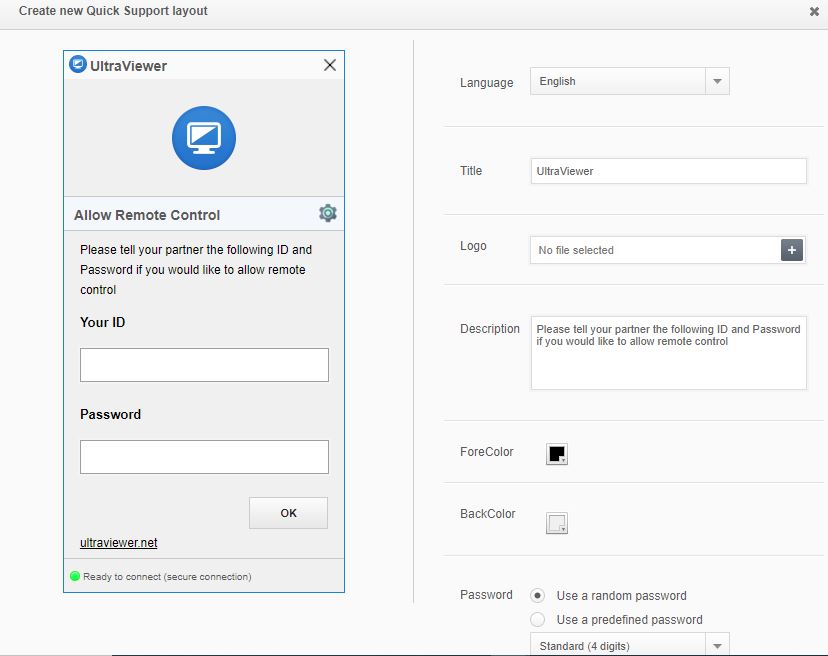
Step 3: Click the Download Link to save the UltraViewerQS.exe installer to the client's computer, or embed the link in your software so that it installs automatically when the consumer uses the product.
Step 4: Request that the client submit an ID and Password in order to get access to and operate the remote desktop. You may create unique passwords for each partner, which will avoid asking for customer ID and password information in future connections.
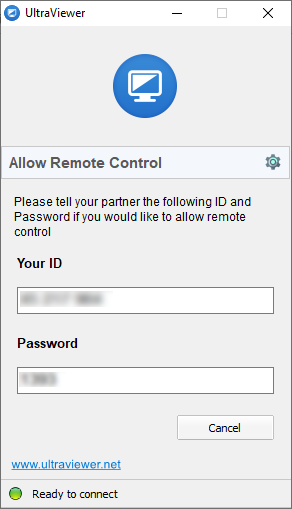
So you're already familiar with the UltraViewer Quick Support version. In addition, to use the software effectively, you can find out more about the important features of UltraViewer.
If you haven't used UltraViewer before, download and try it out for free right now. Best wishes!












When do customization on Logo and name, is there option to change the hyper link of www.ultraviewer.net, i would like to replace with Another hyperlink and i would like to enable one Button for my support ticket, each time when user has issues, simply they can go and click this link to generate helpdesk ticket.
Reply