Remote Desktop for Video Editing: How to Work Smoothly from Anywhere
With the explosion of video content and flexible work environments, remote video editing has become a sought-after skill. From YouTubers to professional editors working on high-budget projects, accessing powerful editing tools from anywhere is critical. However, achieving smooth remote control over editing software requires more than basic solutions. A robust remote desktop for video editing can unlock the freedom to work efficiently from any location.
1. The Challenges of Remote Video Editing Without Specialized Software
Editing video files is one of the most resource-intensive tasks in computing. High-definition footage, complex transitions, and audio synchronization all demand substantial processing power. Attempting to handle these tasks using generic or free remote access tools leads to significant limitations that hinder creativity and efficiency.
1.1. Limited Access to Office Machines
Most video editors rely on specialized desktop machines equipped with high-end graphics cards, multiple monitors, and fast storage for optimal performance. However, when you’re not physically present at your workstation, accessing this setup becomes a hurdle. Basic solutions like file syncing or manual workarounds often introduce delays and risks, making them impractical for time-sensitive projects.
Imagine needing to render a 4K video project or adjust complex color grading from a personal laptop. Without direct access to your high-performance machine, you’re left waiting for hours or even unable to complete the task entirely.
1.2. Performance Limitations of Free Remote Desktop Tools
Many people attempt to use free software like Chrome Remote Desktop or Microsoft Remote Desktop for editing tasks. While these tools are suitable for basic remote management, they fall short in several key areas:
- File Transfer Challenges: Free tools lack robust file transfer capabilities, making it difficult to move large media files between machines.
- Audio Synchronization Issues: Without remote audio playback, syncing voiceovers or music becomes guesswork, reducing precision.
- Graphics Quality and Latency Problems: These tools often deliver laggy performance with reduced graphics resolution, making it impossible to achieve frame-perfect edits.
Free solutions are better suited for remote troubleshooting or light usage rather than professional-grade video editing, where every second counts, and quality matters.
2. Why You Need Remote Desktop Software for Video Editing
Professional-grade remote desktop software transforms how editors work by providing the speed, control, and reliability needed for seamless video production. Here’s why investing in the best remote desktop software for video editing is crucial.
2.1. Edit Videos from Anywhere
A powerful remote desktop tool allows you to control your editing workstation from any location with internet access. Unlike basic screen-sharing apps, professional solutions offer full integration with your editing setup, providing the same experience as sitting in front of the machine.
Picture this: You’re traveling, and a client requests urgent edits on a project stored on your office computer. Instead of scrambling to download software on your laptop or calling a colleague, you can remotely log in, apply the changes, render the video, and send it—all from the comfort of your hotel room.
2.2. Immediate Availability for Tight Deadlines
Video projects often involve tight deadlines. When revisions are needed at the last minute, having remote access ensures you can act instantly without commuting back to the office.
Imagine receiving a call at midnight requesting a new cut for a major campaign. With a capable remote desktop solution, you can jump into your workstation, tweak the footage, adjust audio levels, and export the final version—all before sunrise.
3. UltraViewer Premium: The Best Remote Desktop for Video Editing
UltraViewer Premium offers a comprehensive remote desktop solution designed to meet the unique needs of video editors. It combines speed, flexibility, and advanced features to deliver a excellent remote editing experience.
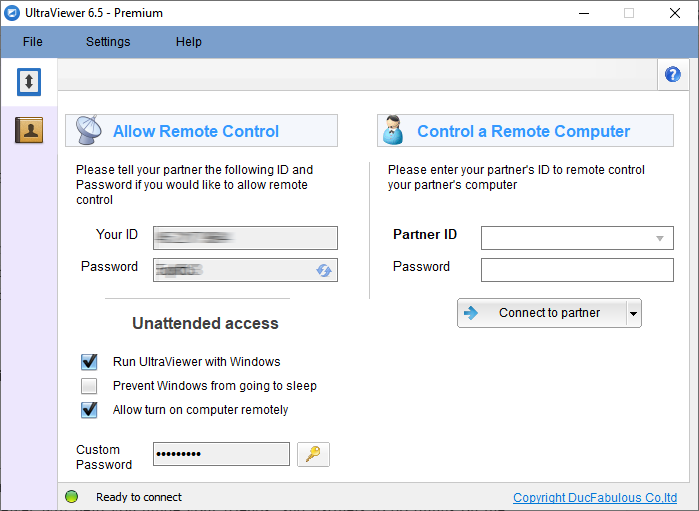
3.1. Real-Time, Low-Latency Control for Seamless Editing
Latency is a critical factor when controlling a remote machine for video editing. UltraViewer Premium minimizes lag, allowing you to use software like Adobe Premiere Pro, Final Cut Pro, or DaVinci Resolve without delays. This ensures smooth timeline navigation, precise trimming, and responsive rendering.
By providing high-speed data transmission and optimized graphics streaming, UltraViewer makes complex tasks such as multi-layer compositing feel as fluid as if working directly on the machine.
3.2. High-Definition Audio and Video for Precision
UltraViewer Premium supports PC sound and 4K resolution, making it easy to synchronize audio tracks and fine-tune color grading. The ability to hear every sound cue ensures accurate dialogue alignment, music timing, and sound effect placement.
Consider the impact of clear sound on syncing a musical score: With UltraViewer, you can precisely match beats to transitions without misjudging due to audio delays.
3.3. Fast File Transfers for Large Media Files
Video editing involves handling large files. UltraViewer Premium’s file transfer feature supports up to 8GB per file, letting you quickly move raw footage, graphics, or rendered projects between local and remote machines.
You may also find this helpful: How to transfer files via UltraViewer
3.4. Unattended Access with Remote Wake-on-LAN
One of UltraViewer Premium’s standout features is the ability to turn on a remote machine using Wake-on-LAN. This eliminates the need for someone to be physically present to power up the computer.
Check out our in-depth tutorial: UltraViewer Unattended Access: A Step-by-Step Guide to learn how to get started effortlessly.
3.5. Affordable Pricing for Professional Features
At just $7.99 per month, UltraViewer Premium offers unmatched value. This affordable rate provides access to enterprise-level features that make remote video editing practical and efficient.
Conclusion
Remote video editing doesn’t have to be slow or frustrating. With ultra-low latency, high-definition support, fast file transfers, and remote power-on capabilities, UltraViewer Premium empowers editors to work from anywhere without compromising quality.
Download UltraViewer for a free trial today, and experience premium remote desktop capabilities tailored for video editing. Upgrade to UltraViewer Premium to access advanced features and boost your productivity.











Write comments (Cancel Reply)