Unattended Remote Access for Free: The Best Tools and Tips for 2025
Unattended remote access has transformed how we work and support others remotely. Whether you're helping a friend with technical issues or managing business systems from afar, this technology is a game-changer. In this guide, we’ll explore what makes free unattended remote access indispensable, practical applications, and best practices for secure use. Additionally, we’ll compare a few standout tools, including UltraViewer, to help you make an informed decision.
What is Unattended Remote Access?
Unattended remote access allows users to connect to and control a remote device without requiring a person at the other end to grant access during every session. Once set up, the system operates seamlessly, offering around-the-clock access to computers, servers, or networks.
How Does It Work?
At its core, unattended remote access relies on specialized software installed on the target device. After initial configuration, it generates unique credentials or keys that enable secure and direct access from any remote location. This setup ensures flexibility and accessibility without physical intervention on the host device.
Key Benefits
- 24/7 Accessibility: Access your devices anytime, even when no one is available at the location.
- Enhanced Productivity: Perform updates, troubleshoot, or manage files remotely without delays.
- Cost Savings: Free tools eliminate the need for expensive on-site visits or premium software subscriptions.
For example, IT teams use unattended access to manage large networks efficiently, while individuals benefit by remotely assisting family members with tech issues.
Why Free Unattended Remote Access is a Must-Have
Free unattended remote access tools democratize this powerful technology, making it accessible to everyone. Unlike paid solutions, these tools cater to individuals and small businesses who need essential features without stretching their budgets.
Benefits of Free Tools
- Affordability: Perfect for users who prioritize cost-effective solutions without sacrificing functionality.
- Ease of Use: Most free tools offer straightforward installation and operation, catering to users with varying technical expertise.
- Core Features: Many free tools provide file transfers, remote control, and session management—enough for everyday use.
Imagine a small business owner needing to check inventory software on a warehouse computer or a teacher accessing class files from their home. Free tools provide all the necessary functionality to complete these tasks without hassle.
Best Practices for Using Free Unattended Remote Access
While free tools offer significant advantages, it’s essential to use them responsibly to maintain security and optimize performance. Below are some best practices to ensure smooth and secure sessions:
1. Strengthen Security Measures
Unattended remote access tools store sensitive credentials to facilitate remote sessions. To safeguard this information:
- Use strong passwords that combine letters, numbers, and symbols.
- Enable two-factor authentication (2FA) whenever possible.
- Regularly update the software to patch vulnerabilities and improve security features.
2. Optimize Your Connection
A stable internet connection ensures a seamless remote access experience. Consider the following:
- Use a wired connection if possible to reduce latency.
- Optimize the settings of your remote access tool for low-bandwidth environments.
- Test the connection before initiating critical tasks.
3. Monitor and Manage Usage
Keep an eye on activity logs provided by most remote access software. They can help detect unauthorized access or suspicious behavior, ensuring your devices remain secure.
By following these practices, you can unlock the full potential of unattended remote access while protecting your data and devices.
UltraViewer: The Best Free Unattended Remote Access Tool
When it comes to reliable, free unattended remote access solutions, UltraViewer stands out for its simplicity and efficiency. Designed with both beginners and professionals in mind, UltraViewer provides an intuitive experience that sets it apart from competitors.
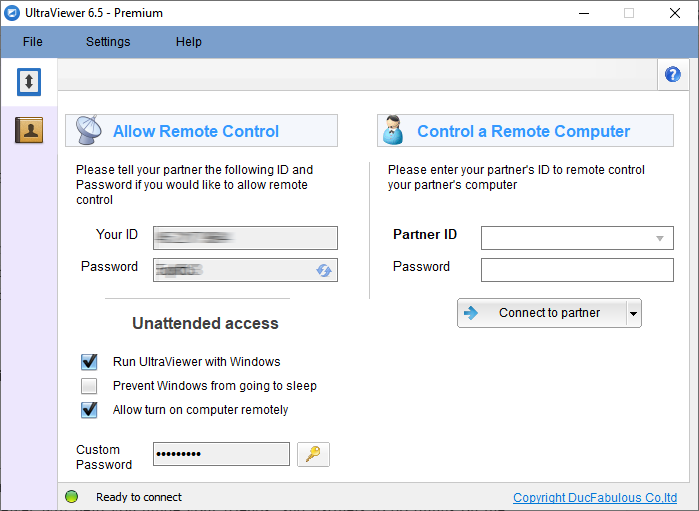
Why Choose UltraViewer?
- Easy Setup: Setting up UltraViewer is straightforward, even for non-technical users. Unlike some alternatives that require complicated configurations, UltraViewer simplifies the process, getting you connected in just minutes.
- Lightweight and Efficient: The software is optimized for fast performance, ensuring a smooth experience even on older devices.
- Secure Access: With robust encryption protocols, UltraViewer ensures that your remote sessions are protected against unauthorized access.
- Feature-Rich: From file transfer to multi-device support, UltraViewer includes all the essential tools you need for seamless remote management.
In addition to UltraViewer, you might also consider other free solutions like TeamViewer (personal use) and Chrome Remote Desktop. TeamViewer is a popular tool with powerful features; however, the free version often comes with session time limits, which can be inconvenient for longer tasks or continuous access needs. On the other hand, Chrome Remote Desktop integrates seamlessly with the Chrome browser and is user-friendly, but its features are more limited compared to dedicated remote access software.
Getting Started with UltraViewer
If you're ready to set up unattended access using UltraViewer, we’ve got you covered with a detailed guide. Check out our in-depth tutorial: UltraViewer Unattended Access: A Step-by-Step Guide to learn how to get started effortlessly.
Conclusion
Free unattended remote access is a powerful tool that enables users to connect to and manage devices efficiently, regardless of their location. Whether you're an IT professional, a small business owner, or a casual user, a reliable solution like UltraViewer can transform the way you work and support others.
UltraViewer’s combination of simplicity, security, and robust features makes it an excellent choice for those seeking a free solution. Start your journey with UltraViewer today and experience how effortless remote access can be.
Ready to try UltraViewer? Visit their official website now and unlock the best free unattended remote access solution available!











Write comments (Cancel Reply)