UltraViewer 6.1.16 - Command Line Support
Download link
This version is still in beta, you can download it here. The version on homepage will be replace to this version later:
http://dl2.ultraviewer.net/download2/UltraViewer_setup_6.1.18_en.exe
Fix disconnect issue
- Version 6.1.16: Fix disconnect issue on version 6.1.15Command line support
Security Enheanced
Custom password now requires administrator privilege for setting: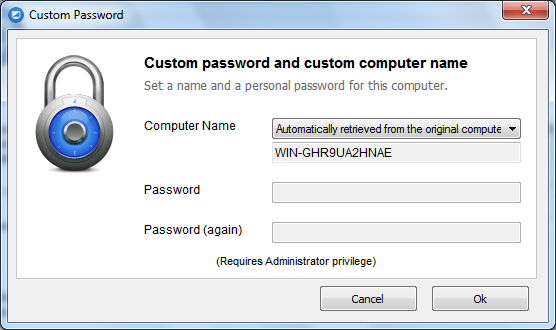
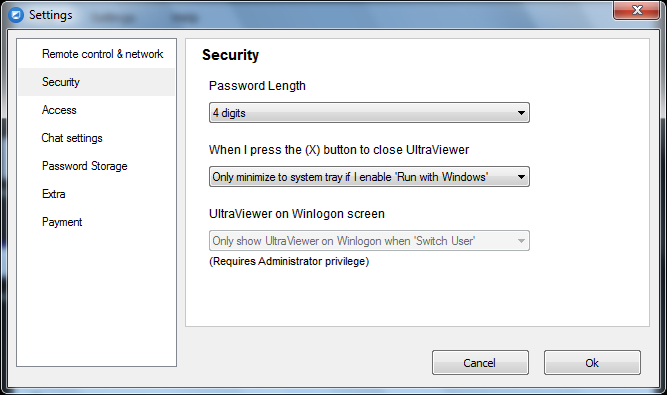
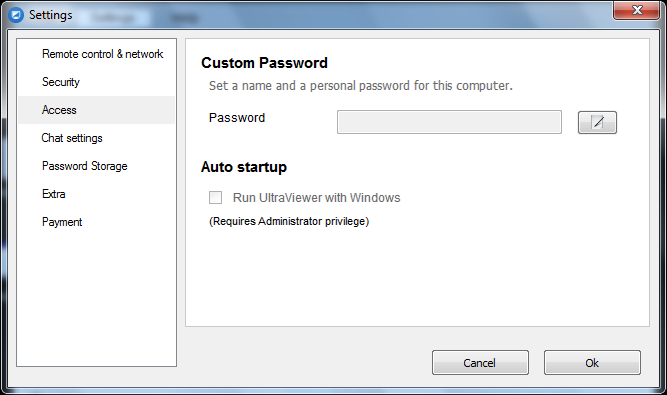
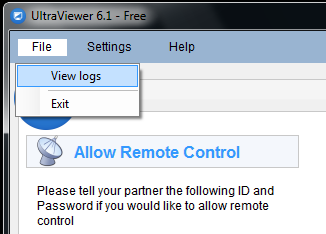
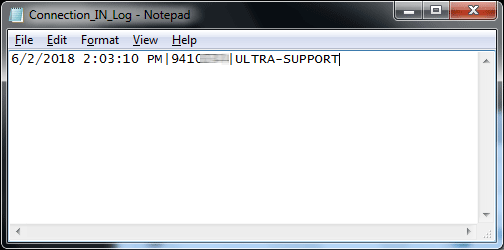
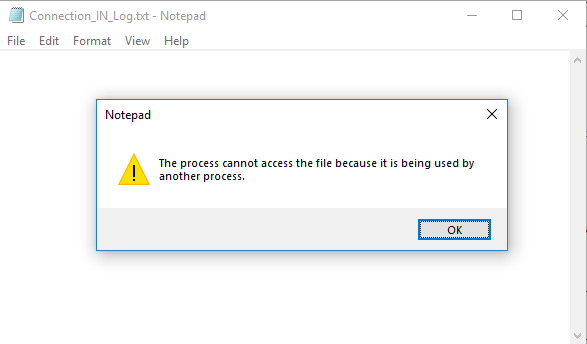
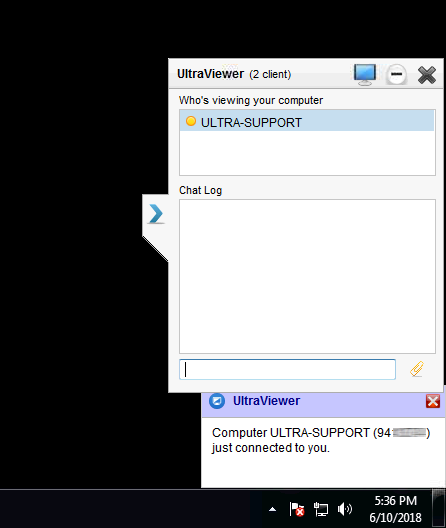
The chat box now display fully by default when someone connect to you, user need to press the > button to collapse the chat box, this make signal clearly that someone connected to your computer .
Other upgrades :
- Fix black sceen issue in some computers- Fix error: ManipulateCommandString - LineNumber : 33
- Fix error when sending Unicode file name
- Support middle mouse button click.
- HTTPS protocol to fit firewall policy
- Improve startup time
- Fix .NET framework requires on Windows 10
- Fix remote shutdown issue.
- Fix issue while switch user/log off
- And many bugs...







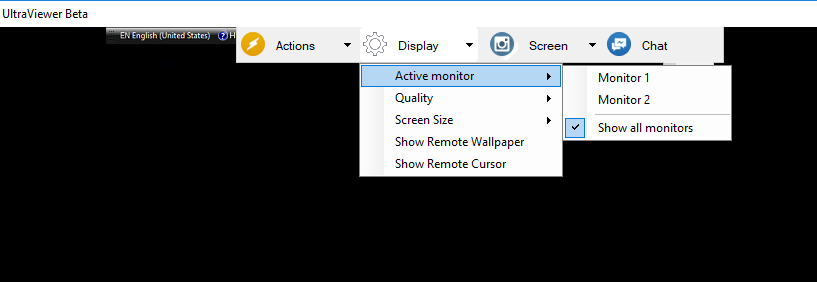





Hello.For the mouse middle push bottom problem I received from you update ver. 6.1.13 . The update for mouse work perfectly but if you wont start UltaV. (run with windows) insides is service UtraViewer service if this start with windows put the all windows and program go in slow slow mode (windows collapsed). In other way without run with windows work OK, without upper isues. This happening with ver 12 and 13 on windows 7.Best regard
Reply