How to hide/collapse the top bar on UltraViewer?
It sometimes is in the way from tabs in browser.
If I could move it or minimize it, I could more easily use my entire desktop.
Here is our answer:
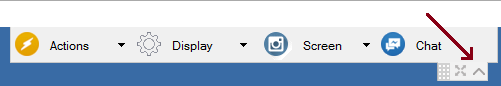
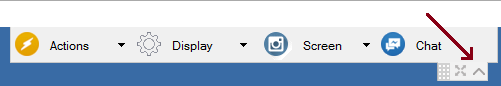
 How to Turn Off Clipboard Sharing in UltraViewer
23 September, 2025
How to Turn Off Clipboard Sharing in UltraViewer
23 September, 2025
 How to Uninstall UltraViewer
23 May, 2025
How to Uninstall UltraViewer
23 May, 2025
 How to Turn Off Clipboard Sharing in UltraViewer
23 September, 2025
How to Turn Off Clipboard Sharing in UltraViewer
23 September, 2025
 How to Uninstall UltraViewer
23 May, 2025
How to Uninstall UltraViewer
23 May, 2025

Hi. Have you successfully installed the previous version? Make sure you're using version 6.x and the above. It will support this feature.
Reply
Just downloaded the latest version of UV to a machine running Windows Server 2008 R2. The ability to hide or minimize the toolbar across the top does not exist. Just below the screen drop down menu on the toolbar is a very small, gray, rectangular box. It does nothing! You can't click on it, nor does it show any minimizing bar or anything else for that matter. UV is going to make a FINE replacement for the WAY over-priced Teamviewer but this must be addressed!
Reply
How do you minimize the remote session when in full screen? There is no 'minimize' button when in full screen mode. So every time I need to minimize (while in full screen), I first need to click on the full screen/window toggle (the button on the most left), then minimize the window from the native window. Does this make sense? Please let me know if you are not sure what I am talking about.
Reply
If I load UltraViwer on a NEW computer that has NEVER had UV on it, the feature is available.But if I download Ultraviewer on a computer that already has UV on it, the feature to hide the menu is not available.Even if I uninstall UV, once I download it again, the feature is still not available.Is there any way to activate the feature on a computer that has had Ultraivewer on it?Thanks and keep up the great work.
Reply