UltraViewer for Linux – Is There a Way to Use It?
UltraViewer is a popular remote desktop software that allows users to control computers from anywhere. However, is UltraViewer available for Linux? This question concerns many Linux users looking for a reliable alternative to TeamViewer or AnyDesk.
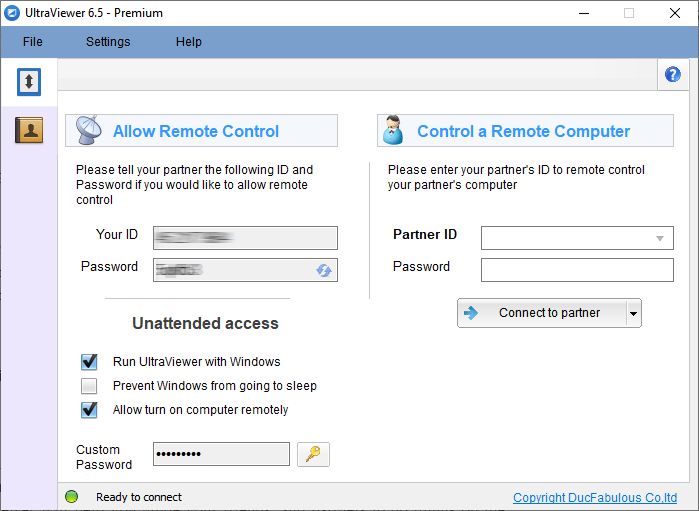
Is UltraViewer Available for Linux?
Currently, UltraViewer for Linux is not officially supported. The software is designed primarily for Windows users. However, Linux users can still access UltraViewer through alternative methods, such as:
Using a Windows Virtual Machine
A more stable way to use UltraViewer on Linux is to install a Windows virtual machine using VirtualBox or VMware. This ensures full compatibility without software glitches.
UltraViewer Alternatives for Linux
Since UltraViewer does not yet have a native Linux version, you may temporarily consider other remote desktop software options while waiting for its official release. Various cross-platform tools provide reliable remote access, and some Linux-native clients support multiple connection protocols for seamless control. Depending on your needs, you can choose lightweight and fast solutions or feature-rich platforms designed for professional use.
Future Plans for UltraViewer on Linux
Although UltraViewer is not currently available for Linux, the development team has confirmed that they are actively working on creating a Linux-compatible version. While there is no official release date yet, UltraViewer is committed to providing updates and new versions that will also support Android in the future.
Stay tuned to the official UltraViewer website for any announcements regarding future releases. Any updates about the availability of UltraViewer for Android will also be officially announced there.
Conclusion
While UltraViewer for Linux is not officially available, you can still use it a virtual machine. Alternatively, you may want to explore native Linux remote desktop tools for a smoother experience.
Looking for a Linux-friendly remote desktop solution? Consider trying the alternatives mentioned above!











Write comments (Cancel Reply)