UltraViewer Time Limit: Unlimited Remote Access Without Restrictions
Are you tired of remote access tools imposing strict time limits and sudden disconnections? UltraViewer time limit policies eliminate these frustrations. Unlike TeamViewer or AnyDesk, UltraViewer provides a no-time-limit experience in both free and commercial versions. Let’s explore why UltraViewer’s time limit policy is the ultimate solution for your remote access needs.
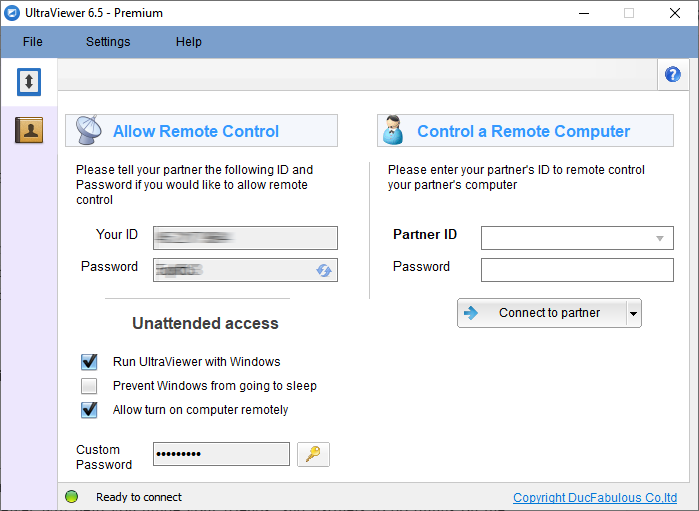
UltraViewer Time Limit: What Makes It Unique?
UltraViewer stands out in the remote access market due to its no-time-limit policy. Whether you need to support a client, collaborate with a team, or access your home computer, UltraViewer time limit restrictions are non-existent. Enjoy uninterrupted remote sessions without worrying about sudden disconnects or licensing issues.
Top Benefits of UltraViewer’s No-Time-Limit Policy
1. Unlimited Remote Access for Everyone
UltraViewer allows you to maintain remote connections for as long as necessary. This no-time-limit advantage applies to both personal and commercial users:
- Personal Use: Help friends and family troubleshoot issues without worrying about session duration.
- Commercial Use: Businesses and IT professionals can rely on UltraViewer’s no-time-limit feature to support clients efficiently.
2. No Forced Disconnects or Reconnection Prompts
Unlike other tools, UltraViewer does not impose a time limit that forces you to reconnect. Competitors like TeamViewer and AnyDesk often cut off sessions when they detect extended use:
- Stay Connected: With UltraViewer, there’s no risk of being suddenly disconnected due to time constraints.
- No Reconnect Hassles: Focus on your tasks without being forced to reconnect or upgrade. The UltraViewer time limit policy guarantees seamless access.
3. No License Purchase Requirements
Many remote access tools require purchasing licenses to bypass time limits. UltraViewer offers a robust free version with no such restrictions:
- Truly Free: UltraViewer’s no-time-limit policy ensures you get full functionality without hidden costs.
- Perfect for Businesses: Small businesses can provide remote support without worrying about expensive licenses or commercial limitations.
4. Seamless Remote Experience Without Time Limits
The no-time-limit feature of UltraViewer ensures uninterrupted sessions, which is essential for:
- Extended troubleshooting processes.
- Continuous IT support for clients.
- Long business meetings or collaborative tasks without disruptions.
In short, the UltraViewer time limit is effectively non-existent, making it perfect for professional and personal use.
5. UltraViewer vs. Competitors: No Time Limit Advantage
Many remote access tools like TeamViewer and AnyDesk impose strict time limits, especially for free users or those suspected of commercial activity. Here’s how UltraViewer excels:
- No Session Cut-Offs: UltraViewer allows unlimited session duration, unlike TeamViewer’s forced disconnects.
- Commercial Use Friendly: UltraViewer’s time limit policy applies to all users, ensuring businesses can operate smoothly without penalties.
How to Use UltraViewer for No-Time-Limit Remote Access
Getting started with UltraViewer’s no-time-limit remote access is simple:
1. Download and Install: Visit the official UltraViewer website to download the free software.
2. Set Up Your Remote Connection:
- Ask your partner to open UltraViewer and share their ID and Password.
- Enter this ID and Password into your UltraViewer application.
- Click ‘Connect’ to start a session.
3. Enjoy UltraViewer’s No-Time-Limit Access: Begin your remote session without worrying about disconnections or time limits.
Conclusion: UltraViewer Time Limit—Truly Unlimited Remote Access
UltraViewer’s no-time-limit policy offers a seamless, reliable solution for remote access. Say goodbye to frustrating time limits, forced disconnects, and expensive licenses. With UltraViewer, you get continuous, unrestricted remote sessions perfect for both personal and commercial use.
Download UltraViewer today and enjoy remote access with no time limit. Share your experience in the comments or reach out with any questions!











Write comments (Cancel Reply)