Anydesk License Price: Find the Best Cost-Saving Alternative
As remote desktop tools become essential for personal and business use, choosing the right platform can be challenging. Two popular options, AnyDesk vs UltraViewer, offer distinct pricing and features tailored to various users. This article provides a detailed analysis of AnyDesk license price covering each subscription plan, and compares it with UltraViewer as a cost-effective alternative for remote desktop needs.
AnyDesk License Price: Understanding the Plans and Features
AnyDesk offers a range of plans, from a free version for personal use to enterprise-grade packages with extensive features. The platform’s pricing structure can be complex, with each plan designed to meet specific needs. Here’s a breakdown of what each AnyDesk plan includes.
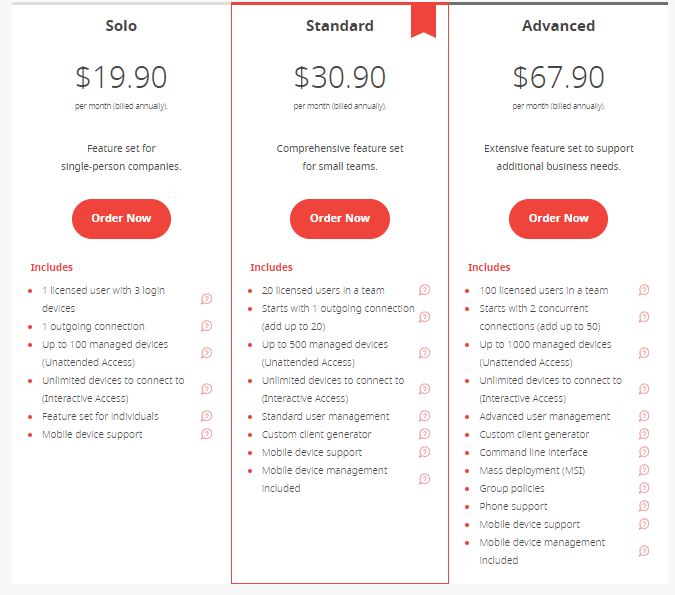
1. AnyDesk Free Plan for Personal Use
The AnyDesk Free plan is designed for personal, non-commercial use. Similar to TeamViewer, it’s ideal for individuals who need occasional access to remote devices without advanced business features.
- Key Features: Limited to personal use; basic remote access without administrative controls.
- Limitations: AnyDesk actively monitors usage patterns, and frequent connections may trigger the “AnyDesk commercial use detected” notification, which restricts further access.
- Considerations: While suitable for light, occasional use, this plan doesn’t offer the consistency or robustness that many businesses require.
- Best For: Individuals needing infrequent remote access to their personal devices.
2. AnyDesk Solo License Price
- Cost: $19.90/month (or $238.80/year per user).
- Features:
- Basic remote access capabilities for single users.
- Includes features like remote printing, file transfer, Wake-On-Lan and secure remote access.
- Limitations: Does not include collaborative tools or team management options, and only one device can be managed at a time.
- Best For: The Solo plan is suitable for professionals (Freelancers and individual users) who work independently and need remote access for simple tasks, such as accessing files or managing their home or office computers while away.
3. AnyDesk Standard License Price
- Cost: $30.90/month (or $370.80/year).
- Features:
- Supports up to 20 licensed users and 500 managed devices, making it suitable for small teams or departments.
- Adds advanced features like a custom address book, custom aliases, session logging, and some administrative functionalities.
- Can expand concurrent connections by adding paid add-ons for additional users or simultaneous connections within the same team.
- Concurrent Connections: The AnyDesk Standard plan allows only 1 concurrent connection by default, which means only 1 user can connect remotely at any given time.
- Cost Analysis: For a team needing more than one concurrent connection, AnyDesk’s costs can increase significantly. For instance:
- If a team of 20 users wants two concurrent connections, the cost would be $681.60 per year ($370.80 for the standard license plus $310.80 for one additional concurrent connection).
- For the full 20 concurrent connections, the cost for add-ons alone would be $6,276 per year in addition to the initial licensing fee, making it a costly solution as concurrent session needs grow.
While the AnyDesk Standard plan allows 20 licensed users, only one user at a time can actively initiate a remote session unless more concurrent sessions are added at an extra cost. For teams needing multiple active connections simultaneously, this limitation can quickly increase costs, making AnyDesk expensive for a multi-user setup.
- Best For: The Standard plan is an appealing choice for small IT teams or companies that need reliable access to multiple devices, along with limited management features. It provides enough flexibility for moderate remote access needs.
4. AnyDesk Advanced License Price
- Cost: $67.90/month (or $814.80/year).
- Features:
- 100 licensed users with the ability to manage up to 1000 devices.
- Includes advanced tools like user management, bulk deployment, group policy management, and a command-line interface.
- This plan allows larger teams to configure group policies, manage extensive device fleets, and conduct deployments more efficiently.
- Concurrent Connections: The AnyDesk Advanced plan allows only 2 concurrent connections by default, which means only two users can connect remotely at any given time.To add more concurrent sessions, you must purchase Concurrent Connection add-ons, costing $310.80 per year for each additional concurrent session. You can add up to 50 concurrent sessions, but each added session comes with an extra annual cost.
-
Cost Analysis: For teams needing extensive concurrent access, AnyDesk Advanced’s costs quickly add up. For example:
- For three concurrent connections, the cost would be $1,125.60 per year (the base plan plus one additional connection at $310.80).
- For a team of 100 users needing 50 concurrent connections, the total annual cost for concurrent add-ons alone would reach $15,733.2, making AnyDesk a costly solution for high-concurrency requirements.
- Best For: The Advanced plan is intended for mid-to-large businesses with substantial remote access requirements, such as managing large IT networks or supporting multiple locations.
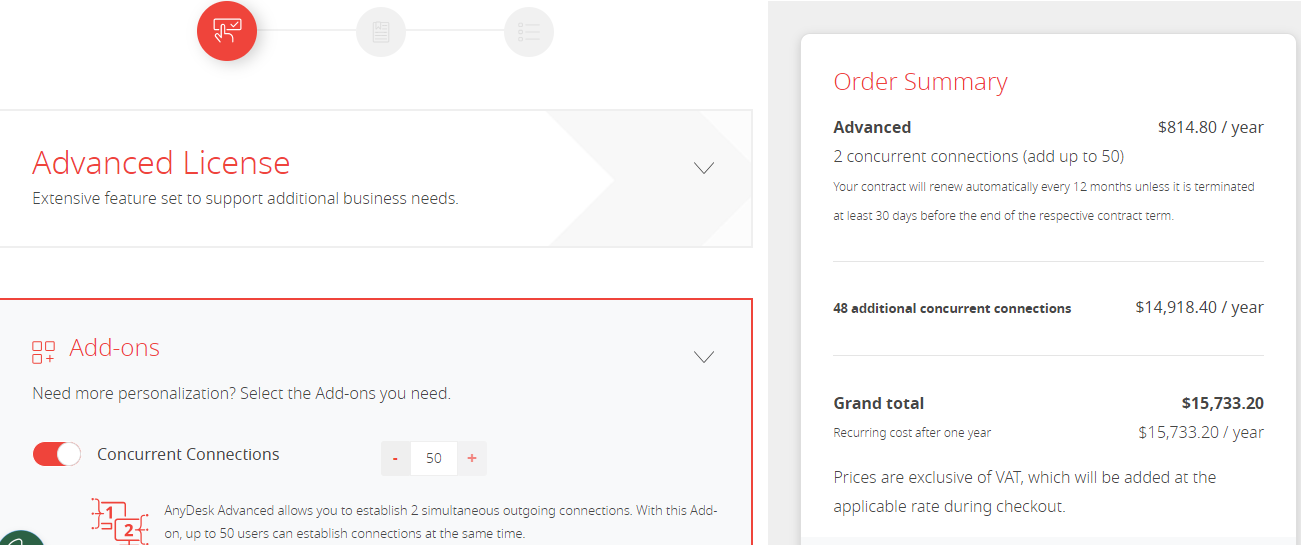
5. AnyDesk Ultimate - Unlimited Access for Enterprise-Level Use
- Cost: Custom pricing, available through direct consultation with sales.
- Features:
- Unlimited users and devices, with no limits on concurrent sessions, making it ideal for enterprises with complex remote access needs.
- Provides maximum flexibility and control, suitable for companies managing extensive IT infrastructures and large user bases.
- Includes every feature from previous plans, with fully customizable options for security, branding, and configuration.
- Best For: The Ultimate plan is suitable for large organizations with extensive remote access needs, particularly those requiring the flexibility to manage large device networks with seamless, unlimited access.
Comparing AnyDesk License Price vs. UltraViewer: Pricing & Feature Insights
UltraViewer is a competitive alternative to AnyDesk, especially for businesses looking to reduce remote desktop costs without sacrificing essential features. Here’s how UltraViewer’s pricing and features stack up against AnyDesk’s plans.
| Feature | UltraViewer Lite | UltraViewer Pro | UltraViewer Premium | AnyDesk Solo | AnyDesk Standard | AnyDesk Advanced |
|---|---|---|---|---|---|---|
| Price | $3.99/month | $5.99/month | $7.99/month | $19.90/month | $30.90/month | $67.90/month |
| License Users | 1 | 1 | 1 | 1 | 20 | 100 |
| Concurrent Connections | 1 | 1 | 1 | 1 | 1 | 2 |
| Concurrent Sessions per Channel | 1 | 1 | Unlimited | 1 | 1 | 1 |
| Managed Devices | 1 | Unlimited | Unlimited | 100 | 500 | 1,000 |
1. Free Plan for Basic Use
Unlike AnyDesk, UltraViewer offers a completely free plan that’s accessible for both personal and commercial use. It has no time or session limits, allowing flexibility across various users without restrictions.
- Key Features: Unlimited sessions and connections, basic remote access functionality.
- Cost-Saving Advantage: Free access without limitations, ideal for individuals or small businesses that require occasional remote access.
- Best For: Personal or light commercial users who need a free, unrestricted remote access tool.
2. AnyDesk vs UltraViewer: A Comparison of Basic Remote Access Solutions
- AnyDesk Solo: $19.90/month (or $238.80/year).
- UltraViewer Lite: $3.99/month (or $47.88/year)
Includes essential features like remote wake-up, large file transfer, and supports up to 10 devices per month.
- Cost Comparison: UltraViewer Lite offers a budget-friendly alternative, costing about 5 times less than AnyDesk Solo license price. It provides the essential functionality for individuals needing reliable remote access without a high cost.
- Best For: Individuals or freelancers who want basic remote functionality at a fraction of the cost of AnyDesk.
3. AnyDesk and UltraViewer License Price Comparison: Professional Remote Access for Teams
- AnyDesk Standard: $30.90/month (or $370.80/year).
- UltraViewer Professional: $5.99/month (or $71.88/year)
Allows unlimited device connections each month, providing a cost-effective solution for small teams or departments with some advanced features like PC sound, Address Book
- Cost Comparison: UltraViewer Professional is about 5 times less expensive than AnyDesk Standard license price, offering significant savings for small teams while covering essential remote access needs without limiting devices.
- With AnyDesk Standard, 20 users are licensed, but only one user can connect at a time. For teams needing multiple concurrent connections, a more cost-effective solution is to switch to UltraViewer.
- You can purchase UltraViewer Professional licenses for the exact number of users needing concurrent connections at a significantly lower cost. For example, 20 concurrent connections with AnyDesk Standard would cost $6,276 per year per year, while the same 20 concurrent connections using 20 UltraViewer Professional licenses would only cost $1,437.60 annually—a substantial savings.
- Best For: Small teams that need access to multiple devices without high software costs.
4. Advanced Remote Access Solutions: Comparing AnyDesk License Price and UltraViewer
- AnyDesk Advanced: $67.90/month (or $814.80/year).
- UltraViewer Premium: $7.99/month (or $95.88/year)
Supports unlimited concurrent sessions and device connections, providing advanced features such as a custom client, higher FPS/speed, video recording, and more — all without hidden fees.
- Cost Comparison: UltraViewer Premium is approximately 8 times cheaper than AnyDesk Advanced. It provides the flexibility to handle multiple devices and users without incurring extra charges, unlike AnyDesk’s per-user license structure. UltraViewer’s Premium plan offers comprehensive access at a fraction of the cost. For a team of 100 users:
The total cost for 100 UltraViewer Premium licenses would be $9,588 annually, with no limits on concurrent sessions.
This cost is over 1.5 times less than the amount required to enable 50 concurrent connections with AnyDesk Advanced ($15,733.2)
- Best For: Businesses with high access needs looking for a scalable, full-featured solution that remains cost-effective as the team grows.
AnyDesk License Price is too high? Choose UltraViewer - The Best Choice for Cost-Savings
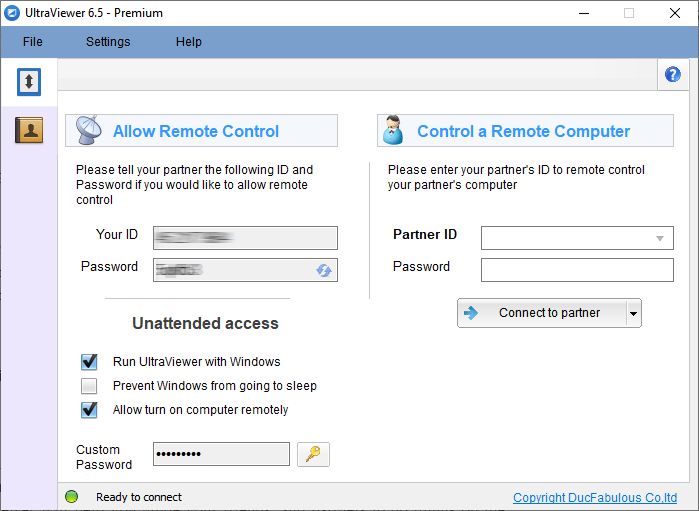
If you’re frustrated by the high costs of AnyDesk, it’s time to consider UltraViewer — the smarter, budget-friendly alternative for remote desktop access. With UltraViewer Premium, you get unlimited features, no session limits, and complete control of your remote access needs for only $95.88/year.
That’s significantly cheaper than AnyDesk’s Solo Plan, which costs $238.80/year — a steep price for beginners or individuals who only need basic remote access. Why overpay for limited functionality when UltraViewer offers everything you need at a fraction of the cost?
UltraViewer Premium gives you:
- Unlimited concurrent remote sessions per connection with no hidden costs or add-ons.
- Support for an unlimited number of devices, making it ideal for both individuals and businesses.
- Full access to features like remote wake-up, large file transfers, Custom Client and secure connections — all included in a simple, transparent pricing plan.
NOTE!!! Hidden Costs in AnyDesk: AnyDesk license cost can quickly become costly, particularly for teams that require multiple concurrent connections or additional administrative controls, which are only available as add-ons. UltraViewer’s straightforward pricing structure avoids this complexity, providing full features without surprise fees.
With UltraViewer Premium, you save over 60% annually compared to AnyDesk’s entry-level plan while enjoying a fully-featured, scalable solution. Whether you’re a freelancer, a small business, or just getting started with remote desktop software, UltraViewer delivers unbeatable value and functionality at a price that makes sense.
Start saving today by switching to UltraViewer and experience premium remote desktop software without breaking the bank!
Conclusion: Switch to UltraViewer for Maximum Cost Efficiency
For anyone seeking reliable, high-quality remote desktop software without excessive fees, UltraViewer offers a well-rounded, budget-friendly solution. Its pricing model is straightforward, giving users full access to advanced features at a fraction of AnyDesk’s cost.
Ready to save on remote access? Download UltraViewer for free and experience its powerful features at no cost!
FAQs on AnyDesk License Price & UltraViewer Comparison
Q1. Does UltraViewer support unlimited commercial use?
Yes, UltraViewer’s Free plan allows both personal and commercial use without session limits.
Q2. Is AnyDesk’s pricing flexible for growing businesses?
While AnyDesk has multiple plans, its per-user licensing and add-on requirements can make it costly for expanding teams. UltraViewer offers more flexibility for growing businesses.
Q3. Can UltraViewer handle concurrent sessions and multiple devices?
Absolutely. UltraViewer Premium supports unlimited concurrent sessions and device connections, making it ideal for high-demand users.











Write comments (Cancel Reply)