How To Share Screen On UltraViewer
In today's fast-paced digital landscape, effective communication and collaboration are key drivers of success. With UltraViewer's powerful screen sharing feature, bridging the gap between team members, clients, and collaborators has never been easier.
Understanding Screen Sharing
Screen sharing, simply put, allows you to showcase your computer screen to one or multiple remote devices in real-time. With UltraViewer's cutting-edge technology, you can effortlessly share your screen with unparalleled clarity and stability, fostering seamless collaboration regardless of geographical barriers.
Benefits of Screen Sharing
Efficient Remote Training and Guidance: UltraViewer empowers users to share their screens, enabling viewers not only to observe the content but also to interact with the shared device in real-time. This makes UltraViewer an indispensable tool for remote training sessions, whether in educational settings or technical support environments.
Remote Access and Work: By leveraging screen sharing capabilities, team members can remotely access and work on a shared server or device, eliminating the need for physical presence. This translates to significant time and resource savings, enhancing productivity and flexibility.
How to Share Your Screen with UltraViewer
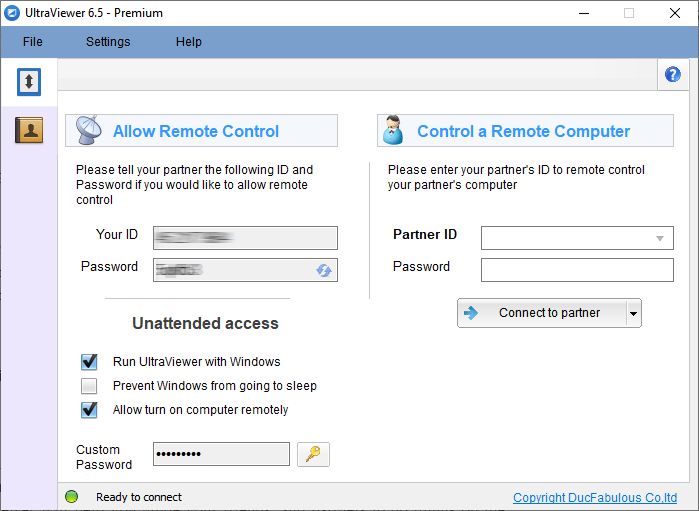
Sharing your screen with UltraViewer is a breeze, whether it's between desktop and laptop computers or Android tablets. Here's a simple guide to get you started:
- Initiate UltraViewer: Open the UltraViewer application on your browser or download the latest version for Windows.
- Share Your ID and Password: Provide the unique ID and password to the individual or individuals with whom you wish to share your screen.
- Connect and Collaborate: Once connected, your viewers will have real-time access to your remote screen, enabling seamless collaboration and interaction.
For simultaneous screen sharing across multiple devices, consider upgrading to UltraViewer Premium. With the Premium edition, you can share your screen with multiple devices simultaneously, without any limitations on time or concurrent sessions.
UltraViewer's screen sharing feature unlocks a world of possibilities for remote collaboration, training, and productivity. Whether you're conducting virtual meetings, offering technical support, or delivering presentations, UltraViewer empowers you to connect with your audience effortlessly.
Experience the power of seamless collaboration with UltraViewer screen sharing today. Elevate your remote work experience and unlock new levels of productivity and efficiency.











Write comments (Cancel Reply)