Sửa lỗi Windows cannot find 'UltraViewer_Desktop.exe'
Mô tả:
Khi bạn cài UltraVIewer xong, mở UltraViewer lên thì gặp phải thông báo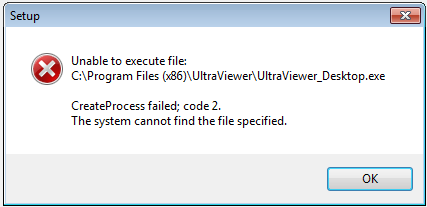
hoặc thông báo:
Windows cannot find 'UltraViewer_Desktop.exe'. Make sure you have typed the name correctly, and then try again
Nguyên nhân:
Do lỗi WindowsHướng dẫn cách xử lý:
Bạn vào start > tìm regedit, bấm Enter. Cửa sổ registry hiện ra, bên tay trái bạn tìm đến thư mục sau:
HKEY_LOCAL_MACHINE\\Software\\Microsoft\\Windows NT\\CurrentVersion\\Image File Execution Options
Sau đó bạn tìm thư mục có tên UltraViewer_Desktop.exe ở bên trong thư mục đó và xóa thư mục UltraViewer_Desktop.exe đó đi.
Cuối cùng bạn mở lại UltraViewer sẽ không còn bị lỗi nữa





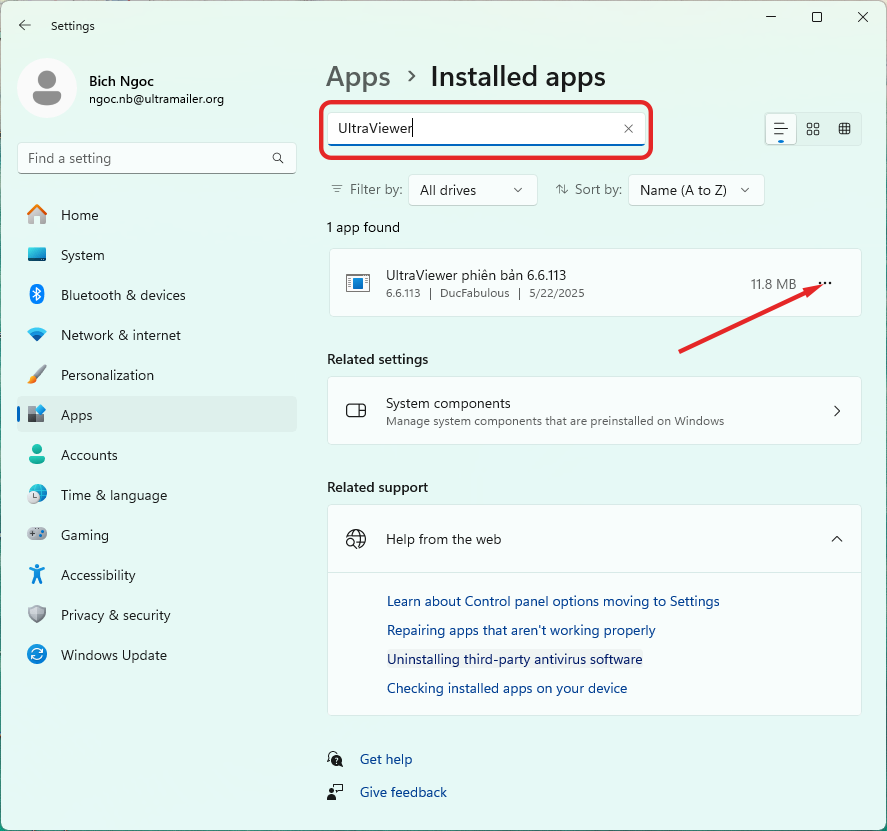
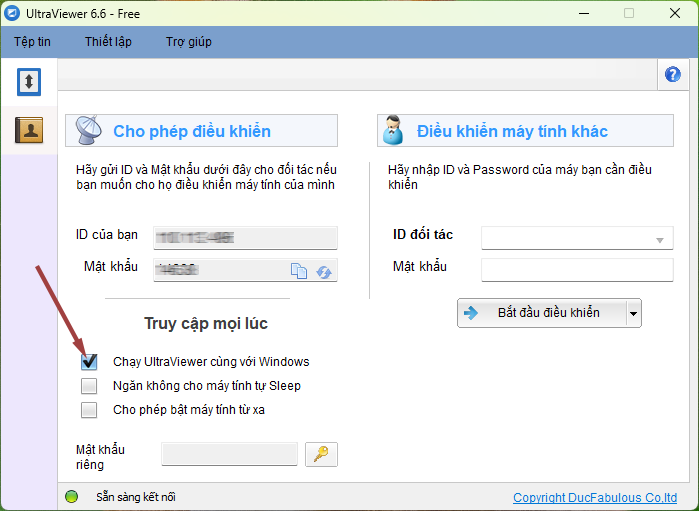

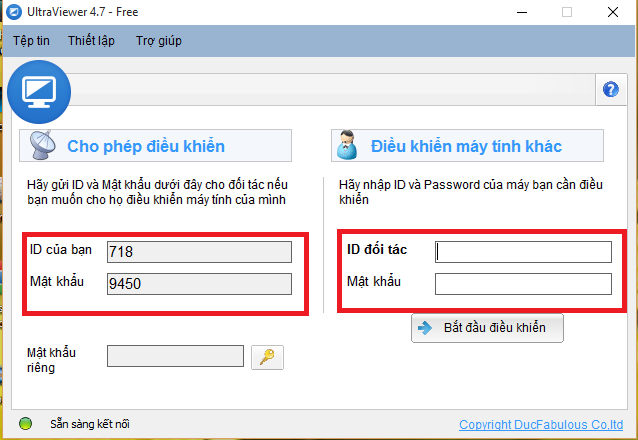
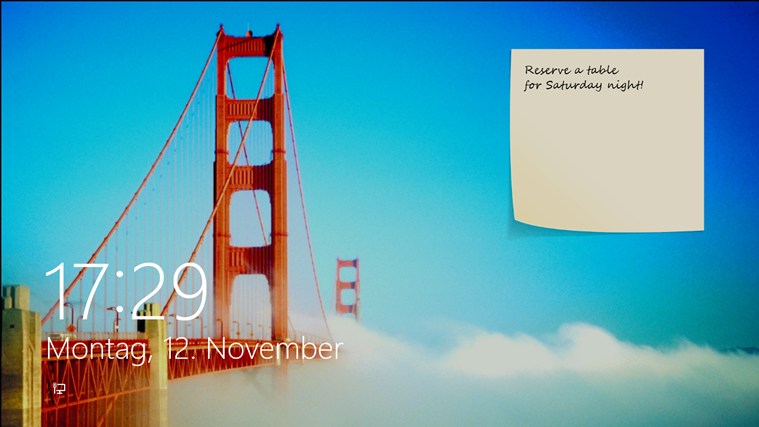
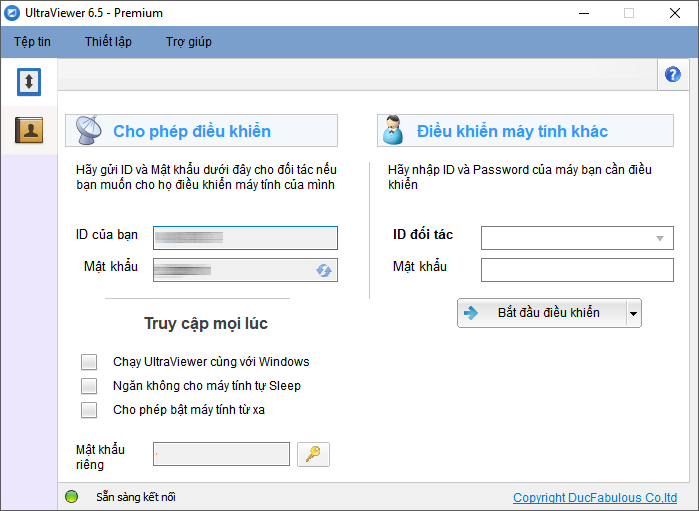






Cho e hoir sao bước cuối cùng e k tìm thấy thư mục ultraviewer ạ. E cảm ơn
Reply