TeamViewer License Price: Save 70% with UltraViewer
TeamViewer is one of the most popular remote access software solutions, widely used by both individuals and businesses for remote troubleshooting, virtual meetings, and secure file sharing. However, while TeamViewer is known for its powerful features, it’s also known for its relatively high price point. This article provides a detailed breakdown of TeamViewer license price, covering each plan in detail. We’ll also explore how UltraViewer serves as a far more affordable alternative with similar functionality, potentially saving users hundreds of dollars each year.
1. How Much Does TeamViewer License Price?
TeamViewer offers several pricing options based on user needs, from solo use to team and enterprise-level solutions. The cost of a TeamViewer license can vary significantly, depending on the number of licensed users, concurrent sessions allowed, and additional features. Below, we’ll break down each of these options in detail.
| Plan | Price | Licensed Users | Concurrent Connections (Channels) | Concurrent Sessions per Channel | Managed Devices |
|---|---|---|---|---|---|
| TeamViewer Remote Access | $24.90/month ($298.80/year) |
1 | 1 | Up to 3 | 3 |
| TeamViewer Business | $50.90/month ($610.80/year) |
1 | 1 | Up to 3 | 200 |
| TeamViewer Premium | $112.90/month ($1,354.80/year) |
15 | 1 | Up to 10 | 300 |
| TeamViewer Corporate | $229.90/month ($2,758.80/year) |
30 | 3 | Up to 10 | 500 |
| TeamViewer Enterprise | Custom Pricing | Custom number of users | Custom channels | Custom sessions per channel | Custom device limits |
1.1 TeamViewer Free for Personal Use
For casual, personal use, TeamViewer does offer a free version, but it’s strictly limited to non-commercial activities. This version is ideal for occasional remote connections between personal devices. However, if you use it frequently, TeamViewer might detect suspected commercial use and restrict access, potentially frustrating users who rely on the software for personal use at home.
1.2 TeamViewer License Price for Single Users
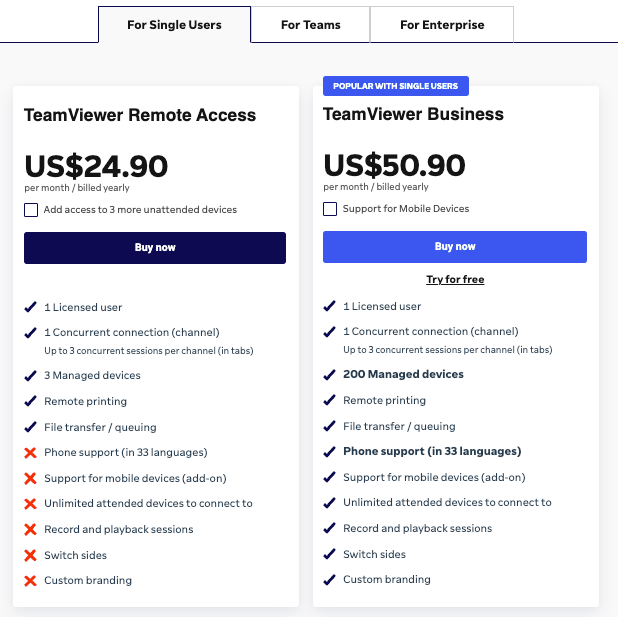
TeamViewer’s single-user plans cater to individual professionals who need remote access but don’t necessarily need the extensive team features of higher-tier plans.
- TeamViewer Remote Access: Priced at $24.90 per month, or $298.8 per year per user. This entry-level plan provides remote access capabilities for a single device, making it suitable for simple tasks like accessing a desktop from home. However, it lacks some of the more advanced features included in higher-tier packages.
- TeamViewer Business: Priced at $50.90 per month, or $610.8 per year per user. This plan includes additional features, such as remote access for multiple devices and support for up to three concurrent sessions. This plan is ideal for professionals needing a bit more flexibility in their remote access.
1.3 TeamViewer License Price for Teams
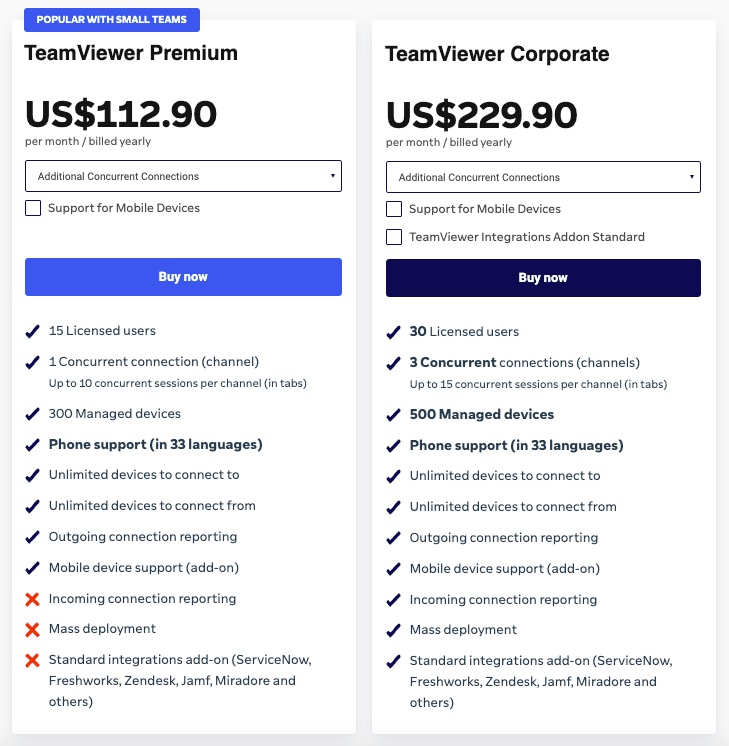
For businesses with teams of employees, TeamViewer offers more advanced plans with greater flexibility.
- TeamViewer Premium: At $112.90 per month or $1,354.8 per year, this plan supports up to 15 licensed users, though only one concurrent session is allowed per license. This plan is suitable for small teams needing remote access without extensive concurrent session requirements.
- TeamViewer Corporate: At $229.90 per month or $2,758.8 per year, this plan accommodates up to 30 licensed users with up to three concurrent sessions. This plan may be useful for larger teams or businesses, but it still limits concurrent access, and additional concurrent connections can add to the total cost substantially.
1.4 TeamViewer License Price for Enterprises
TeamViewer’s enterprise-level plan offers even more extensive features and support, but pricing for these solutions is not publicly listed. Instead, organizations must contact TeamViewer’s sales team for a custom quote, which is typically tailored based on specific business requirements and additional support features.
2. TeamViewer vs UltraViewer: Which License Price Saves You More?
While TeamViewer offers a robust range of features, its high cost can be prohibitive for many users, particularly small businesses and individuals. This is where UltraViewer comes into play as a budget-friendly alternative with flexible pricing plans and comparable functionality.
2.1 UltraViewer Pricing for Single Users
UltraViewer’s licensing structure is straightforward and affordable, making it accessible for a range of users from individuals to enterprise-level clients. You can explore UltraViewer pricing to see detailed features included with each licensing plan.
- UltraViewer Free: Provides completely free access for personal and commercial use, with no time or session limits, making it ideal for individuals and businesses alike.
- UltraViewer Lite: Priced at $3.99 per month or $47.88 per year per user. This plan is tailored for personal users needing regular remote access and includes essential features like remote wake-up and large file transfer, with connections for up to three devices per month.
- UltraViewer Professional: At $5.99 per month or $71.88 per year per user, this plan allows for unlimited device connections, making it a versatile choice for professionals requiring frequent access to multiple devices.
- UltraViewer Premium: The highest-tier plan at $7.99 per month or $95.88 per year per user. This plan supports unlimited concurrent remote sessions, unlimited device connections, and full access to UltraViewer’s premium features, all without hidden costs.
2.2 Side-by-Side Comparison: UltraViewer vs. TeamViewer License Price
| Plan | UltraViewer Lite | UltraViewer Premium | TeamViewer Remote Access | TeamViewer Business | TeamViewer Premium | TeamViewer Corporate |
|---|---|---|---|---|---|---|
| Price | $3.99/month ($47.88/year) | $7.99/month ($95.88/year) | $24.90/month ($298.80/year) | $50.90/month ($610.80/year) | $112.90/month ($1,354.80/year) | $229.90/month ($2,758.80/year) |
| License User | 1 | 1 | 1 | 1 | 15 | 30 |
| Concurrent Connection | 1 | 1 | 1 | 1 | 1 | 3 |
| Concurrent Sessions per Channel | 1 | Unlimited | Up to 3 | Up to 3 | Up to 10 | Up to 15 |
| Managed Devices | 3 | Unlimited | 3 | 200 | 300 | 500 |
Price Comparison:
- Starting Price: UltraViewer’s entry-level paid license (UltraViewer Lite) is available at $47.88/year, compared to TeamViewer’s Remote Access at $298.8/year, representing substantial savings.
- Top-Level License: UltraViewer Premium, offering unlimited sessions and device access, is priced at $95.88/year—still less than a third of TeamViewer’s entry-level Business plan at $610.8/year.
Concurrency Comparison:
- Unlimited Sessions: With UltraViewer Premium, users can initiate unlimited concurrent sessions at a fraction of the cost of TeamViewer, whose licenses restrict concurrent sessions even at higher price points.
- Cost Efficiency for Teams: TeamViewer Premium and Corporate licenses are considerably more expensive, yet they still limit concurrent access. In contrast, with the same cost as a TeamViewer Premium license, a business could purchase multiple UltraViewer Premium licenses for several team members, allowing truly unrestricted, concurrent access across devices.
Let’s clarify this issue!
- TeamViewer Premium and Corporate licenses might seem designed for team use, but their restrictions on concurrent access create serious limitations for any business needing to handle multiple support sessions at once. With the TeamViewer Premium license, for example, you can have up to 15 users, but only one can actually use it to control a remote device at any given time. This means if you’ve invested in a group license, it’s effectively meaningless for real-time support: only one person can assist customers while the remaining team members are left on standby. For businesses, this is not only inefficient but also a frustrating use of budget.
- Upgrading to TeamViewer Corporate license offers slight relief by allowing up to 30 users, but it still caps concurrent access at only three people. This means that out of 30 team members, 27 will still be locked out, waiting their turn to support customers. In high-demand environments, where timely support is critical, this limitation can bottleneck productivity and delay response times.
- By contrast, UltraViewer Premium licenses provide a scalable, flexible solution. Each UltraViewer Premium license allows true unlimited, concurrent access across devices, with no artificial restrictions on how many sessions or users can connect at the same time. For the same cost as one TeamViewer Premium license, you could purchase multiple UltraViewer Premium licenses, enabling all of your team members to work independently without waiting.
Imagine equipping 15 employees with UltraViewer Premium licenses at the price of a single TeamViewer Premium license – each team member can support customers simultaneously, maximizing productivity and responsiveness. The savings and the flexibility UltraViewer offers make it an ideal solution, giving your business room to grow without inflated costs and frustrating limitations on support access.
3. TeamViewer License Price Too High? Switch to UltraViewer and Save 70% on Costs!
Imagine if your company, with a mid-sized team of 50-100 employees, needs to provide frequent, simultaneous customer support. Just think about how costly TeamViewer’s licensing could get. You might find yourself needing 20-30 TeamViewer Corporate Licenses, costing tens of thousands of dollars per year. This is where the need for a more budget-friendly solution becomes clear. Meet UltraViewer – a powerful, affordable alternative to TeamViewer, helping you save up to 70% on costs without sacrificing quality.
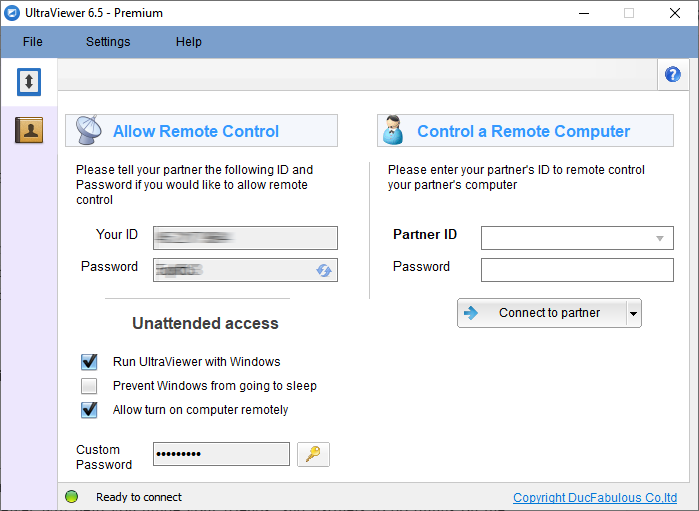
Here’s why it’s the top alternative for TeamViewer:
- Significant Cost Savings: UltraViewer’s affordable pricing structure, especially for premium features, allows users to access advanced functionality without breaking the bank.
- Unlimited Sessions and Device Management: Unlike TeamViewer, UltraViewer Premium places no restrictions on the number of concurrent sessions or device connections, a huge advantage for businesses with multiple remote access needs.
- Reliability and Flexibility: UltraViewer is available for both personal and commercial use, making it a reliable choice for businesses that require remote access solutions without the high cost.
- No “Commercial Use” Restrictions: Unlike TeamViewer’s free version, UltraViewer Free can be used for personal and commercial purposes without limitations, providing complete freedom to all users.
- Instant Free Trial and Download: UltraViewer can be downloaded for free and easily tested by users, giving them immediate access to essential remote access capabilities without any upfront investment.
Conclusion: Make the Switch to UltraViewer for Cost-Effective Remote Access
For individuals and small businesses seeking a budget-friendly yet powerful alternative to TeamViewer, UltraViewer is an excellent choice.
TeamViewer is versatile but comes with high licensing fees that may not suit beginners or small businesses focused on reducing costs. With UltraViewer, users can achieve the same remote access capabilities at a fraction of the price, starting from just $47.88 per year and premium plans under $100 per year.
UltraViewer offers unrestricted remote access, unlimited sessions, and flexible device management, allowing you to save significantly while enjoying an intelligent, optimized remote support solution that meets your needs efficiently.
Ready to switch to a more affordable, reliable remote access solution? Download UltraViewer Now for Free!











Write comments (Cancel Reply)